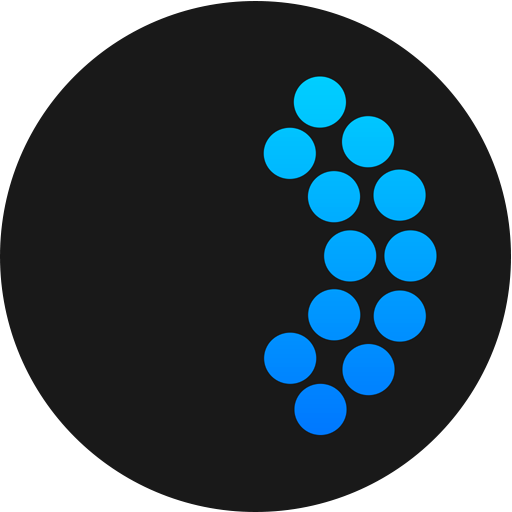Global Coherence Beta
Graj na PC z BlueStacks – Platforma gamingowa Android, która uzyskała zaufanie ponad 500 milionów graczy!
Strona zmodyfikowana w dniu: 5 lipca 2019
Play Global Coherence Beta on PC
HEARTMATH SENSOR REQUIRED: Global Coherence requires the Bluetooth HeartMath HRV sensor. No technology on the market today tracks with the accuracy of the HeartMath Sensor.
Entering the state of coherence following the Global Coherence guide just three times a day for three to five minutes is easy and fun. The app guides you and measures your progress as you reduce stress, increase your inner balance and coherence, boost your mental clarity and build resilience.
Zagraj w Global Coherence Beta na PC. To takie proste.
-
Pobierz i zainstaluj BlueStacks na PC
-
Zakończ pomyślnie ustawienie Google, aby otrzymać dostęp do sklepu Play, albo zrób to później.
-
Wyszukaj Global Coherence Beta w pasku wyszukiwania w prawym górnym rogu.
-
Kliknij, aby zainstalować Global Coherence Beta z wyników wyszukiwania
-
Ukończ pomyślnie rejestrację Google (jeśli krok 2 został pominięty) aby zainstalować Global Coherence Beta
-
Klinij w ikonę Global Coherence Beta na ekranie startowym, aby zacząć grę