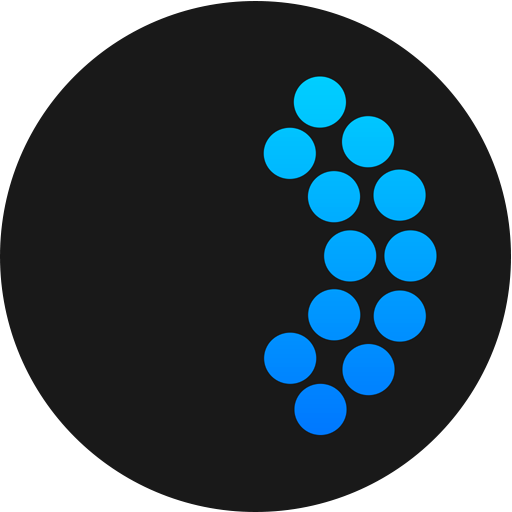Global Coherence Beta
500M + oyuncunun güvendiği Android Oyun Platformu, BlueStacks ile PC'de oynayın.
Sayfa Değiştirilme tarihi: 5 Temmuz 2019
Play Global Coherence Beta on PC
HEARTMATH SENSOR REQUIRED: Global Coherence requires the Bluetooth HeartMath HRV sensor. No technology on the market today tracks with the accuracy of the HeartMath Sensor.
Entering the state of coherence following the Global Coherence guide just three times a day for three to five minutes is easy and fun. The app guides you and measures your progress as you reduce stress, increase your inner balance and coherence, boost your mental clarity and build resilience.
Global Coherence Beta oyununu PC'de oyna. Başlamak çok kolay.
-
BlueStacks'i PC'nize İndirin ve Yükleyin
-
Play Store'a erişmek için Google girişi yapın ya da daha sonraya bırakın.
-
Sağ üst köşeye Global Coherence Beta yazarak arayın.
-
Global Coherence Beta uygulamasını arama sonuçlarından indirmek için tıklayın.
-
(iEğer Adım 2'yi atladıysanız) Global Coherence Beta uygulamasını yüklemek için Google'a giriş yapın.
-
Oynatmaya başlatmak için ekrandaki Global Coherence Beta ikonuna tıklayın.