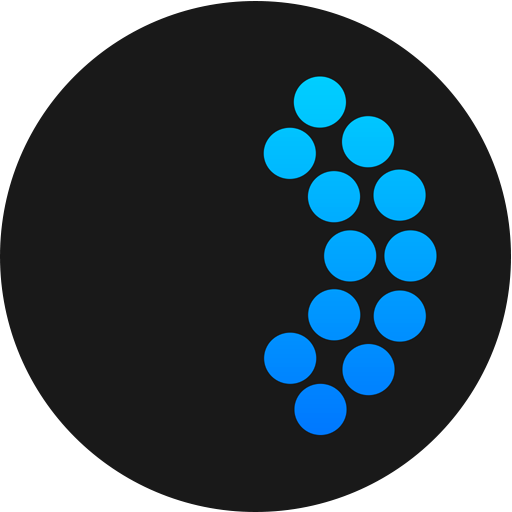Global Coherence Beta
健康与健身 | HeartMath Institute
在電腦上使用BlueStacks –受到5億以上的遊戲玩家所信任的Android遊戲平台。
Play Global Coherence Beta on PC
Global Coherence app gets your heart, mind, and emotions in sync to improve health, well-being and performance. While allowing you to focus on common coherence goals with other people world wide.
HEARTMATH SENSOR REQUIRED: Global Coherence requires the Bluetooth HeartMath HRV sensor. No technology on the market today tracks with the accuracy of the HeartMath Sensor.
Entering the state of coherence following the Global Coherence guide just three times a day for three to five minutes is easy and fun. The app guides you and measures your progress as you reduce stress, increase your inner balance and coherence, boost your mental clarity and build resilience.
HEARTMATH SENSOR REQUIRED: Global Coherence requires the Bluetooth HeartMath HRV sensor. No technology on the market today tracks with the accuracy of the HeartMath Sensor.
Entering the state of coherence following the Global Coherence guide just three times a day for three to five minutes is easy and fun. The app guides you and measures your progress as you reduce stress, increase your inner balance and coherence, boost your mental clarity and build resilience.
在電腦上遊玩Global Coherence Beta . 輕易上手.
-
在您的電腦上下載並安裝BlueStacks
-
完成Google登入後即可訪問Play商店,或等你需要訪問Play商店十再登入
-
在右上角的搜索欄中尋找 Global Coherence Beta
-
點擊以從搜索結果中安裝 Global Coherence Beta
-
完成Google登入(如果您跳過了步驟2),以安裝 Global Coherence Beta
-
在首頁畫面中點擊 Global Coherence Beta 圖標來啟動遊戲