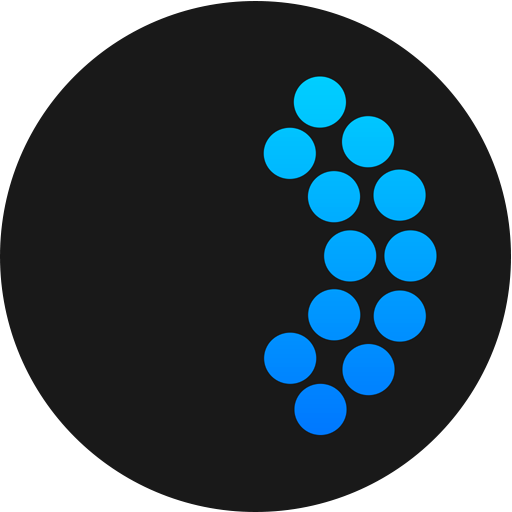Global Coherence Beta
Chơi trên PC với BlueStacks - Nền tảng chơi game Android, được hơn 500 triệu game thủ tin tưởng.
Trang đã được sửa đổi vào: 5 tháng 7, 2019
Play Global Coherence Beta on PC
HEARTMATH SENSOR REQUIRED: Global Coherence requires the Bluetooth HeartMath HRV sensor. No technology on the market today tracks with the accuracy of the HeartMath Sensor.
Entering the state of coherence following the Global Coherence guide just three times a day for three to five minutes is easy and fun. The app guides you and measures your progress as you reduce stress, increase your inner balance and coherence, boost your mental clarity and build resilience.
Chơi Global Coherence Beta trên PC. Rất dễ để bắt đầu
-
Tải và cài đặt BlueStacks trên máy của bạn
-
Hoàn tất đăng nhập vào Google để đến PlayStore, hoặc thực hiện sau
-
Tìm Global Coherence Beta trên thanh tìm kiếm ở góc phải màn hình
-
Nhấn vào để cài đặt Global Coherence Beta trong danh sách kết quả tìm kiếm
-
Hoàn tất đăng nhập Google (nếu bạn chưa làm bước 2) để cài đặt Global Coherence Beta
-
Nhấn vào icon Global Coherence Beta tại màn hình chính để bắt đầu chơi