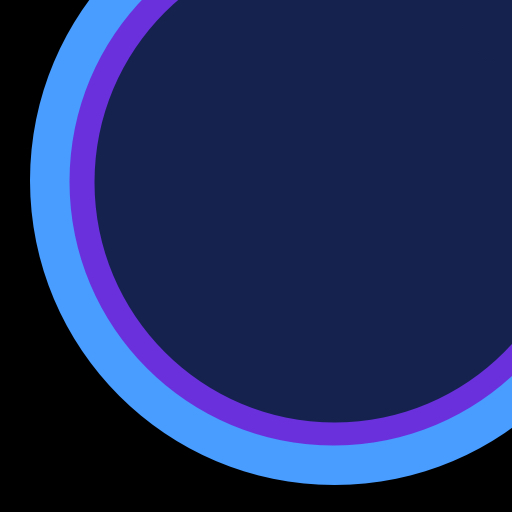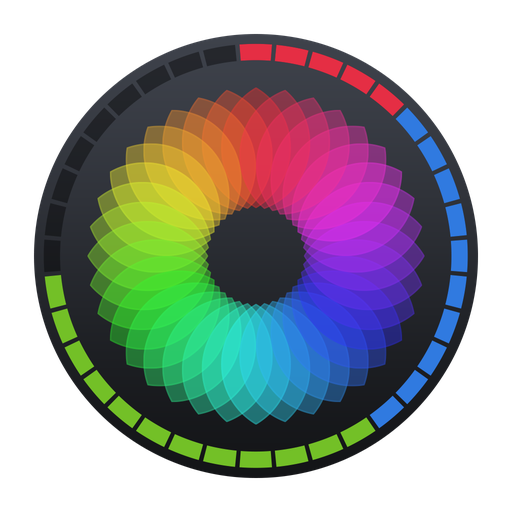
Inner Balance™
Spiele auf dem PC mit BlueStacks - der Android-Gaming-Plattform, der über 500 Millionen Spieler vertrauen.
Seite geändert am: 24. Januar 2020
Play Inner Balance™ on PC
It is now available for popular Android devices.
Inner Balance requires the BlueTooth HeartMath HRV sensor, which clips to your earlobe to measure your heart rhythms. No technology on the market today tracks with the accuracy of the Inner Balance Sensor.
The HeartMath Inner Balance app is an innovative approach to improving wellness through training, education and self-monitoring. Inner Balance helps get your heart, mind and emotions in sync (coherence) to improve health, well-being and performance.
Entering the state of coherence on your Inner Balance trainer just three times a day for three to five minutes is easy and fun. The Inner Balance trainer will guide you and measure your progress as you reduce stress, increase your inner balance and coherence, boost your mental clarity and build resilience.
EFFECTIVE TOOLS:
• Real time HRV monitoring
• On-screen Coaching
• Full history to track your progress
• Scientifically validated stress management technique
• A journal with mood choosing option
• Sharing capability to inspire others
HEARTCLOUD:
Linking to your account on HeartCloud.com, you
• Synchronize Inner Balance on Android, iPhone, iPad, plus desktop emWave apps
• Track your complete history and lifetime achievement
• Receive awards and reminders
• Have access to more tips and training
BENEFITS:
• Neutralize stressful reactions that erode health and composure
• Reduce fatigue and exhaustion
• Improve mental focus under pressure
• Quickly shift from reactive states to calm and balanced states
• Learn to quiet the mind and still restless thoughts
• Builds resilience and faster recovery from stress
• Improves coordination and reactions times in sports
• Enhance your meditation practice
Spiele Inner Balance™ auf dem PC. Der Einstieg ist einfach.
-
Lade BlueStacks herunter und installiere es auf deinem PC
-
Schließe die Google-Anmeldung ab, um auf den Play Store zuzugreifen, oder mache es später
-
Suche in der Suchleiste oben rechts nach Inner Balance™
-
Klicke hier, um Inner Balance™ aus den Suchergebnissen zu installieren
-
Schließe die Google-Anmeldung ab (wenn du Schritt 2 übersprungen hast), um Inner Balance™ zu installieren.
-
Klicke auf dem Startbildschirm auf das Inner Balance™ Symbol, um mit dem Spielen zu beginnen