
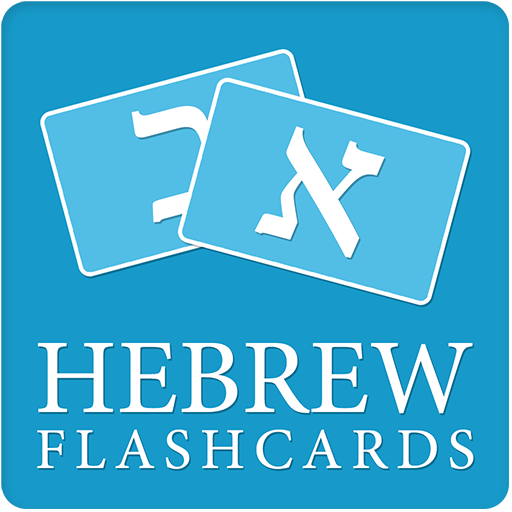
Hebrew Flashcards
Играйте на ПК с BlueStacks – игровой платформе для приложений на Android. Нас выбирают более 500 млн. игроков.
Страница изменена: 30 апреля 2019 г.
Play Hebrew Flashcards on PC
learn, practice, and quiz yourself on the Hebrew Alphabet, or rather “AlephBet” in Hebrew. The
Hebrew Flashcards game app contains the full alphabet of 22 characters, 13 vowels and 5 sofits
and final forms that you will need to gain a base level understanding of the full Hebrew alphabet.
Quickly learn book, block, cursive, and ancient scripts by viewing them one at a time or all at
once. Choose from three different quiz types including character, name, and pronunciation
quizzes to reinforce your learning. Quick look allows you to cycle through practice sessions as
your own pace and viewing details only when you are ready. Take hold of the basics before
adding in vowels and sofits.
Hebrew Flashcards is meant to give you a fun, simple and straightforward entry point into learning the
Hebrew language. Use it to enhance your Bible studies or to help you learn the Hebrew
language.
Hebrew Flashcard App Features:
● Alphabet reference with:
○ Standard Characters
○ Vowels
○ Sofits and Final Forms
● Practice mode that includes:
○ Multiple Script Types
○ Quick Look to Hide/Show Character Details
● Three different quiz types:
○ Character Quiz
○ Name Quiz
○ Pronunciation Quiz
● Phones and Tablet Friendly
Играйте в игру Hebrew Flashcards на ПК. Это легко и просто.
-
Скачайте и установите BlueStacks на ПК.
-
Войдите в аккаунт Google, чтобы получить доступ к Google Play, или сделайте это позже.
-
В поле поиска, которое находится в правой части экрана, введите название игры – Hebrew Flashcards.
-
Среди результатов поиска найдите игру Hebrew Flashcards и нажмите на кнопку "Установить".
-
Завершите авторизацию в Google (если вы пропустили этот шаг в начале) и установите игру Hebrew Flashcards.
-
Нажмите на ярлык игры Hebrew Flashcards на главном экране, чтобы начать играть.




