
このページには広告が含まれます
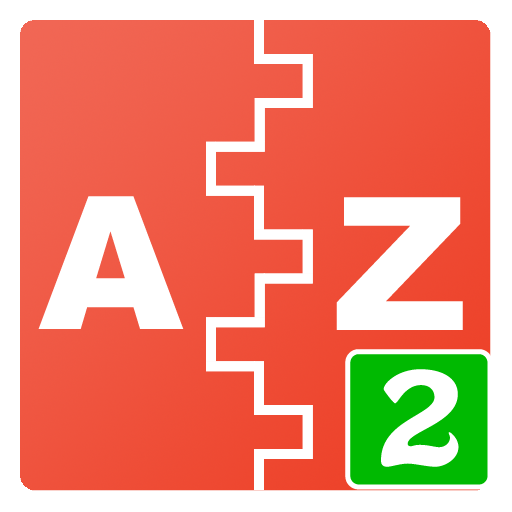
AZ Plugin 2 (newest)
ライブラリ&デモ | AZ Screen Recorder
BlueStacksを使ってPCでプレイ - 5憶以上のユーザーが愛用している高機能Androidゲーミングプラットフォーム
Play AZ Plugin 2 (newest) on PC
AZ Plugin 2 is used for video editing in AZ Screen Recorder. With this plugin installed, AZ Screen Recorder can provide the best quality of video editor, including:
- Trim/cut video with highly correct timing
- Crop area of video.
- Smoother GIF converter.
- Replace audio with mp3 and other formats.
- Add stickers to video.
- Compress video (reduce file size).
- Adjust volume of recorded videos.
- Add texts to video.
- Merge videos.
- New features are coming soon.
If you have any feedback, please send an email to az.screen.recorder@gmail.com
- Trim/cut video with highly correct timing
- Crop area of video.
- Smoother GIF converter.
- Replace audio with mp3 and other formats.
- Add stickers to video.
- Compress video (reduce file size).
- Adjust volume of recorded videos.
- Add texts to video.
- Merge videos.
- New features are coming soon.
If you have any feedback, please send an email to az.screen.recorder@gmail.com
AZ Plugin 2 (newest)をPCでプレイ
-
BlueStacksをダウンロードしてPCにインストールします。
-
GoogleにサインインしてGoogle Play ストアにアクセスします。(こちらの操作は後で行っても問題ありません)
-
右上の検索バーにAZ Plugin 2 (newest)を入力して検索します。
-
クリックして検索結果からAZ Plugin 2 (newest)をインストールします。
-
Googleサインインを完了してAZ Plugin 2 (newest)をインストールします。※手順2を飛ばしていた場合
-
ホーム画面にてAZ Plugin 2 (newest)のアイコンをクリックしてアプリを起動します。



