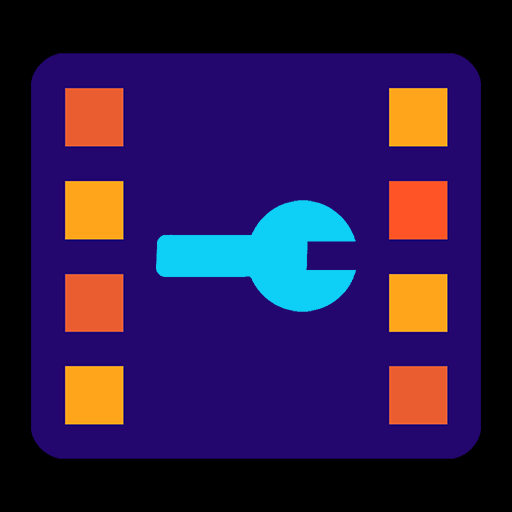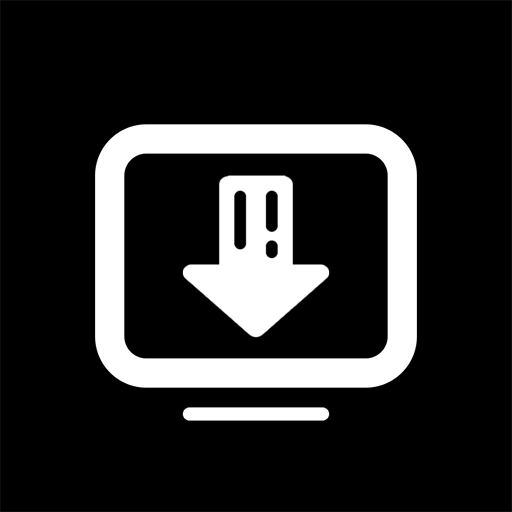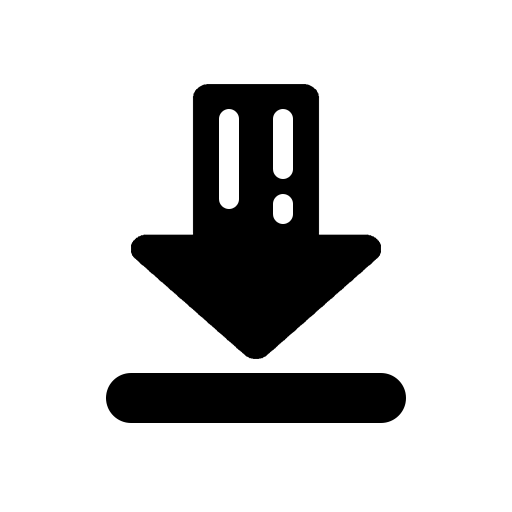화면녹화앱 - 영상찍는앱 - AZ 스크린 레코더
5억명 이상의 게이머가 신뢰하는 안드로이드 게임 플랫폼 BlueStacks으로 PC에서 플레이하세요.
Run Screen Recorder - AZ Recorder on PC or Mac
Screen Recorder – AZ Recorder is a Video Players & Editors app developed by AZ Screen Recorder. BlueStacks app player is the best platform to play this Android game on your PC or Mac for an immersive gaming experience.
AZ Screen Recorder is a great app for recording your phone screen. You can use it to make gameplay videos, record video calls, or even just capture funny moments on your phone. It’s super easy to use, and the videos you make are really high-quality. The best part is, there’s no watermark or time limit, so you can record as much as you want.
One of the coolest features of AZ Screen Recorder is that you can also edit your videos right within the app. You can trim your videos, add music or subtitles, and even merge multiple videos together. This makes it a great all-in-one tool for creating and sharing videos.
Another awesome feature is the ability to livestream your phone screen to YouTube or Facebook. You can broadcast your screen with audio and even show your face while livestreaming. This is perfect for gamers who want to share their gameplay with fans, or for anyone who wants to share what they’re doing on their phone with others.
Download Screen Recorder – AZ Recorder on PC with BlueStacks and capture and share your phone screen with others.
Learn how to download and play APK Games on your PC or MAC.
PC에서 화면녹화앱 - 영상찍는앱 - AZ 스크린 레코더 플레이해보세요.
-
BlueStacks 다운로드하고 설치
-
Google Play 스토어에 로그인 하기(나중에 진행가능)
-
오른쪽 상단 코너에 화면녹화앱 - 영상찍는앱 - AZ 스크린 레코더 검색
-
검색 결과 중 화면녹화앱 - 영상찍는앱 - AZ 스크린 레코더 선택하여 설치
-
구글 로그인 진행(만약 2단계를 지나갔을 경우) 후 화면녹화앱 - 영상찍는앱 - AZ 스크린 레코더 설치
-
메인 홈화면에서 화면녹화앱 - 영상찍는앱 - AZ 스크린 레코더 선택하여 실행