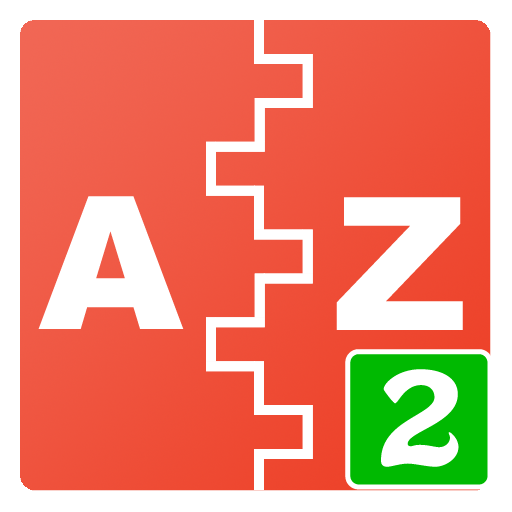EZ Web Video Cast | Chromecast
Spiele auf dem PC mit BlueStacks - der Android-Gaming-Plattform, der über 500 Millionen Spieler vertrauen.
Seite geändert am: 24.09.2018
Play EZ Web Video Cast | Chromecast on PC
EZ Web Video Cast is the best browser app that allows you to stream videos of online movies, TV shows and other media from internet websites to your Chromecast.
While you are browsing web videos on the internet, EZ Web Cast automatically grabs the video URLs inside the web page and let you quickly send them to your Chromecast device. As a result, videos from the internet will be played directly on your TV.
Notable Features of EZ Web Cast
- Chromecast remote control options: play, pause, change volume ...
- Browser options: bookmark, search engine (Google by default), ads blocker, home page ...
**IMPORTANT NOTE**
- Google Home (previously Google Cast) is required for this web cast app to work
- Since EZ Web Video Cast does not host the videos, if you experience loading problem or slow buffering, please check the internet connection or the video hosting sites.
- This web cast app does not support Flash or FLV videos.
Get started
Before using this casting app, please use Google Home (formerly Google Cast) to setup your Chromecast device.
After your device is ready, please follow these step-by-step instructions to start casting:
1 - Visit your favorite video-sites or use Google to find a video to watch.
2 - Play the video as normally and this casting app will detect and let you send the video url to Chromecast.
3 - If the detected video is not what you want, you can select another video in the "Detected video list".
4 - If no video url is found, please reload page. In case the video is not casted, try to disconnect and reconnect to Chromecast using the Cast button.
If you have any question/feedback regarding this web cast app or you find a website that needs better support, please send an email to ez.web.video.cast@gmail.com
Spiele EZ Web Video Cast | Chromecast auf dem PC. Der Einstieg ist einfach.
-
Lade BlueStacks herunter und installiere es auf deinem PC
-
Schließe die Google-Anmeldung ab, um auf den Play Store zuzugreifen, oder mache es später
-
Suche in der Suchleiste oben rechts nach EZ Web Video Cast | Chromecast
-
Klicke hier, um EZ Web Video Cast | Chromecast aus den Suchergebnissen zu installieren
-
Schließe die Google-Anmeldung ab (wenn du Schritt 2 übersprungen hast), um EZ Web Video Cast | Chromecast zu installieren.
-
Klicke auf dem Startbildschirm auf das EZ Web Video Cast | Chromecast Symbol, um mit dem Spielen zu beginnen