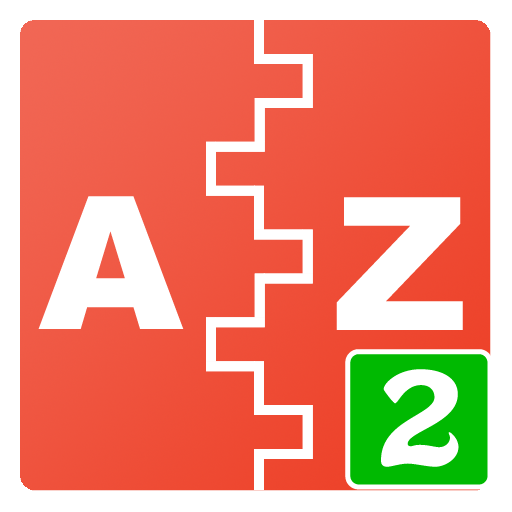EZ Web Video Cast | Chromecast
Gioca su PC con BlueStacks: la piattaforma di gioco Android, considerata affidabile da oltre 500 milioni di giocatori.
Pagina modificata il: 24 set 2018
Play EZ Web Video Cast | Chromecast on PC
EZ Web Video Cast is the best browser app that allows you to stream videos of online movies, TV shows and other media from internet websites to your Chromecast.
While you are browsing web videos on the internet, EZ Web Cast automatically grabs the video URLs inside the web page and let you quickly send them to your Chromecast device. As a result, videos from the internet will be played directly on your TV.
Notable Features of EZ Web Cast
- Chromecast remote control options: play, pause, change volume ...
- Browser options: bookmark, search engine (Google by default), ads blocker, home page ...
**IMPORTANT NOTE**
- Google Home (previously Google Cast) is required for this web cast app to work
- Since EZ Web Video Cast does not host the videos, if you experience loading problem or slow buffering, please check the internet connection or the video hosting sites.
- This web cast app does not support Flash or FLV videos.
Get started
Before using this casting app, please use Google Home (formerly Google Cast) to setup your Chromecast device.
After your device is ready, please follow these step-by-step instructions to start casting:
1 - Visit your favorite video-sites or use Google to find a video to watch.
2 - Play the video as normally and this casting app will detect and let you send the video url to Chromecast.
3 - If the detected video is not what you want, you can select another video in the "Detected video list".
4 - If no video url is found, please reload page. In case the video is not casted, try to disconnect and reconnect to Chromecast using the Cast button.
If you have any question/feedback regarding this web cast app or you find a website that needs better support, please send an email to ez.web.video.cast@gmail.com
Gioca EZ Web Video Cast | Chromecast su PC. È facile iniziare.
-
Scarica e installa BlueStacks sul tuo PC
-
Completa l'accesso a Google per accedere al Play Store o eseguilo in un secondo momento
-
Cerca EZ Web Video Cast | Chromecast nella barra di ricerca nell'angolo in alto a destra
-
Fai clic per installare EZ Web Video Cast | Chromecast dai risultati della ricerca
-
Completa l'accesso a Google (se hai saltato il passaggio 2) per installare EZ Web Video Cast | Chromecast
-
Fai clic sull'icona EZ Web Video Cast | Chromecast nella schermata principale per iniziare a giocare