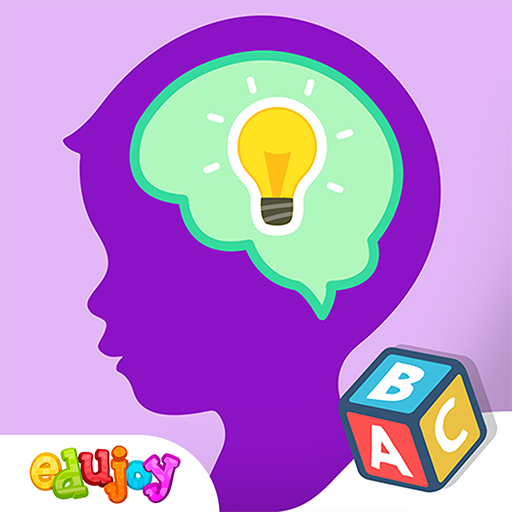Memory & Attention Training for Kids
Play on PC with BlueStacks – the Android Gaming Platform, trusted by 500M+ gamers.
Page Modified on: July 12, 2019
Play Memory & Attention Training for Kids on PC
Mini-games that train visual memory:
- Who Had Which Number?
- Palette
- Memorize the Pictures
- Memory game
Mini-games that train attention and concentration:
- Find All Objects
- Find the Numbers
- Reaction
The games were designed by a professional child psychologist and are based on the materials she uses in her practice with children in preschool and elementary school.
We recommend these games to all kids, but even more to kids with ADHD / ADHS (Attention Deficit Hyperactivity Syndrome / Disorder).
Each game in the bundle has 4 levels of difficulty. You can set the "easy" level at first, but keep playing until you master the "very hard" difficulty, too.
Play Memory & Attention Training for Kids on PC. It’s easy to get started.
-
Download and install BlueStacks on your PC
-
Complete Google sign-in to access the Play Store, or do it later
-
Look for Memory & Attention Training for Kids in the search bar at the top right corner
-
Click to install Memory & Attention Training for Kids from the search results
-
Complete Google sign-in (if you skipped step 2) to install Memory & Attention Training for Kids
-
Click the Memory & Attention Training for Kids icon on the home screen to start playing