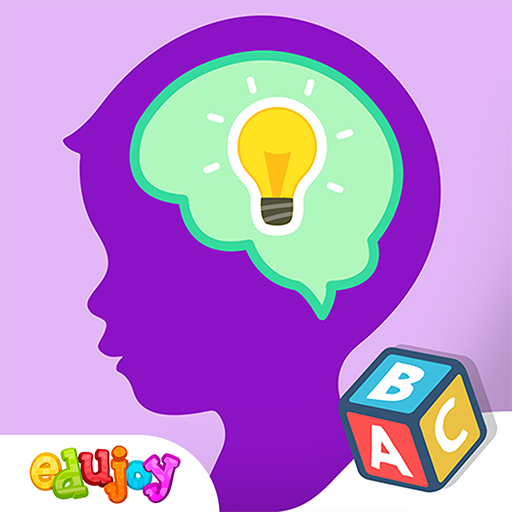Mémoire pour enfants Gratuit
Jouez sur PC avec BlueStacks - la plate-forme de jeu Android, approuvée par + 500M de joueurs.
Page Modifiée le: 12 juillet 2019
Play Memory & Attention Training for Kids on PC
Mini-games that train visual memory:
- Who Had Which Number?
- Palette
- Memorize the Pictures
- Memory game
Mini-games that train attention and concentration:
- Find All Objects
- Find the Numbers
- Reaction
The games were designed by a professional child psychologist and are based on the materials she uses in her practice with children in preschool and elementary school.
We recommend these games to all kids, but even more to kids with ADHD / ADHS (Attention Deficit Hyperactivity Syndrome / Disorder).
Each game in the bundle has 4 levels of difficulty. You can set the "easy" level at first, but keep playing until you master the "very hard" difficulty, too.
Jouez à Mémoire pour enfants Gratuit sur PC. C'est facile de commencer.
-
Téléchargez et installez BlueStacks sur votre PC
-
Connectez-vous à Google pour accéder au Play Store ou faites-le plus tard
-
Recherchez Mémoire pour enfants Gratuit dans la barre de recherche dans le coin supérieur droit
-
Cliquez pour installer Mémoire pour enfants Gratuit à partir des résultats de la recherche
-
Connectez-vous à Google (si vous avez ignoré l'étape 2) pour installer Mémoire pour enfants Gratuit
-
Cliquez sur l'icône Mémoire pour enfants Gratuit sur l'écran d'accueil pour commencer à jouer