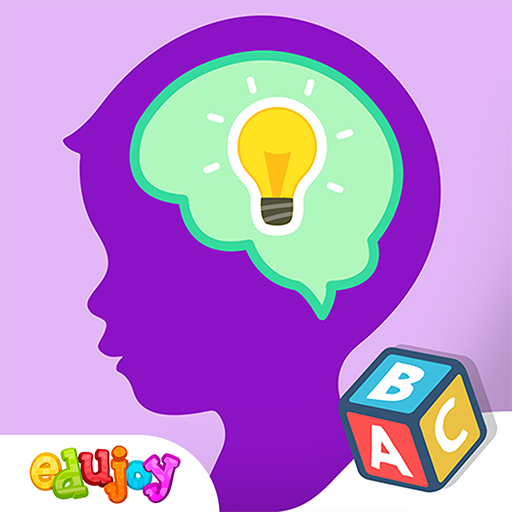このページには広告が含まれます

子供向け記憶力と注意力ゲーム 子供用 無料ゲーム
Educational | SANVADA LLC
BlueStacksを使ってPCでプレイ - 5憶以上のユーザーが愛用している高機能Androidゲーミングプラットフォーム
Play Memory & Attention Training for Kids on PC
This educational bundle includes 4 mini-games for the development of visual memory and 3 mini-games for the training of attention and concentration. The games are great for kids ages 4-7 years old, but watch out: parents can get addicted to them just as easily.
Mini-games that train visual memory:
- Who Had Which Number?
- Palette
- Memorize the Pictures
- Memory game
Mini-games that train attention and concentration:
- Find All Objects
- Find the Numbers
- Reaction
The games were designed by a professional child psychologist and are based on the materials she uses in her practice with children in preschool and elementary school.
We recommend these games to all kids, but even more to kids with ADHD / ADHS (Attention Deficit Hyperactivity Syndrome / Disorder).
Each game in the bundle has 4 levels of difficulty. You can set the "easy" level at first, but keep playing until you master the "very hard" difficulty, too.
Mini-games that train visual memory:
- Who Had Which Number?
- Palette
- Memorize the Pictures
- Memory game
Mini-games that train attention and concentration:
- Find All Objects
- Find the Numbers
- Reaction
The games were designed by a professional child psychologist and are based on the materials she uses in her practice with children in preschool and elementary school.
We recommend these games to all kids, but even more to kids with ADHD / ADHS (Attention Deficit Hyperactivity Syndrome / Disorder).
Each game in the bundle has 4 levels of difficulty. You can set the "easy" level at first, but keep playing until you master the "very hard" difficulty, too.
子供向け記憶力と注意力ゲーム 子供用 無料ゲームをPCでプレイ
-
BlueStacksをダウンロードしてPCにインストールします。
-
GoogleにサインインしてGoogle Play ストアにアクセスします。(こちらの操作は後で行っても問題ありません)
-
右上の検索バーに子供向け記憶力と注意力ゲーム 子供用 無料ゲームを入力して検索します。
-
クリックして検索結果から子供向け記憶力と注意力ゲーム 子供用 無料ゲームをインストールします。
-
Googleサインインを完了して子供向け記憶力と注意力ゲーム 子供用 無料ゲームをインストールします。※手順2を飛ばしていた場合
-
ホーム画面にて子供向け記憶力と注意力ゲーム 子供用 無料ゲームのアイコンをクリックしてアプリを起動します。