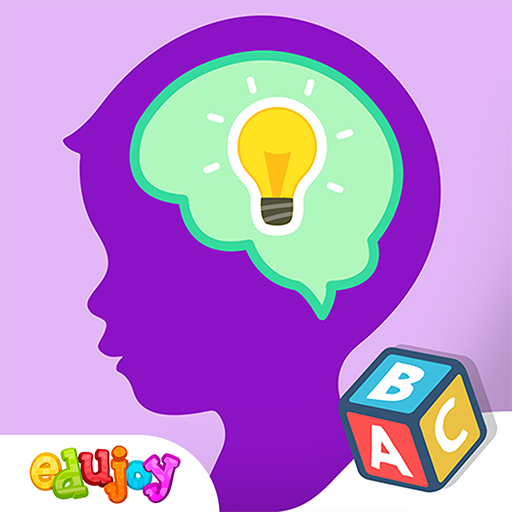Ghi nhớ và Tập trung kids free
Chơi trên PC với BlueStacks - Nền tảng chơi game Android, được hơn 500 triệu game thủ tin tưởng.
Trang đã được sửa đổi vào: 12 tháng 7, 2019
Play Memory & Attention Training for Kids on PC
Mini-games that train visual memory:
- Who Had Which Number?
- Palette
- Memorize the Pictures
- Memory game
Mini-games that train attention and concentration:
- Find All Objects
- Find the Numbers
- Reaction
The games were designed by a professional child psychologist and are based on the materials she uses in her practice with children in preschool and elementary school.
We recommend these games to all kids, but even more to kids with ADHD / ADHS (Attention Deficit Hyperactivity Syndrome / Disorder).
Each game in the bundle has 4 levels of difficulty. You can set the "easy" level at first, but keep playing until you master the "very hard" difficulty, too.
Chơi Ghi nhớ và Tập trung kids free trên PC. Rất dễ để bắt đầu
-
Tải và cài đặt BlueStacks trên máy của bạn
-
Hoàn tất đăng nhập vào Google để đến PlayStore, hoặc thực hiện sau
-
Tìm Ghi nhớ và Tập trung kids free trên thanh tìm kiếm ở góc phải màn hình
-
Nhấn vào để cài đặt Ghi nhớ và Tập trung kids free trong danh sách kết quả tìm kiếm
-
Hoàn tất đăng nhập Google (nếu bạn chưa làm bước 2) để cài đặt Ghi nhớ và Tập trung kids free
-
Nhấn vào icon Ghi nhớ và Tập trung kids free tại màn hình chính để bắt đầu chơi