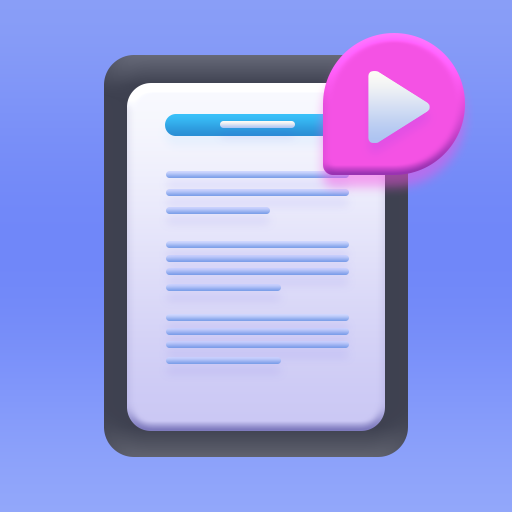Heeder: Video & Audio Player
Play on PC with BlueStacks – the Android Gaming Platform, trusted by 500M+ gamers.
Page Modified on: Dec 23, 2022
Play Heeder: Video & Audio Player on PC
Heeder: Video & Audio Player can play all video formats including 4K ultra HD video files with high definition. It is the best video player that fulfills all your media player needs and an attractive user Interface gives you the best user experience.
App full fill all your media player needs and its attractive user Interface gives you the best user experience with Swipe controls for volume.
*Audio Player for All Types of Audio Formats
- Not only an MP3 player, Music Player supports all music and audio formats including MP3, WAV, FLAC, AAC, etc. And play them in high quality.
*Floating Video Player - All-in-One Video Player
- Video popup enables multitasking. The floating video player overrides other apps and it can be moved and resized easily. Enjoy video on the split-screen and use other apps as usual.
- Background play function to keep playing the video when switching to other apps or turning off the phone screen.
Heeder: Video & Audio Player App premium features :
● Support ALL video formats, including MP4, MKV, M4V, AVI, MOV, 3GP, FLV, WMV etc.
● Easy to control volume, brightness, and playing progress.
● Automatic search of all mobile phone video files
● Equalizer support with treble and voice clarity adjustments.
● Fast forward, fast backward.
● Support for PAN and ZOOM video files.
● Play HD and 4K videos.
*Create playlist
- To add to the playlist, select one or more videos from your watch history.
- Create Video Playlist and add your favorite videos to it
Play Heeder: Video & Audio Player on PC. It’s easy to get started.
-
Download and install BlueStacks on your PC
-
Complete Google sign-in to access the Play Store, or do it later
-
Look for Heeder: Video & Audio Player in the search bar at the top right corner
-
Click to install Heeder: Video & Audio Player from the search results
-
Complete Google sign-in (if you skipped step 2) to install Heeder: Video & Audio Player
-
Click the Heeder: Video & Audio Player icon on the home screen to start playing