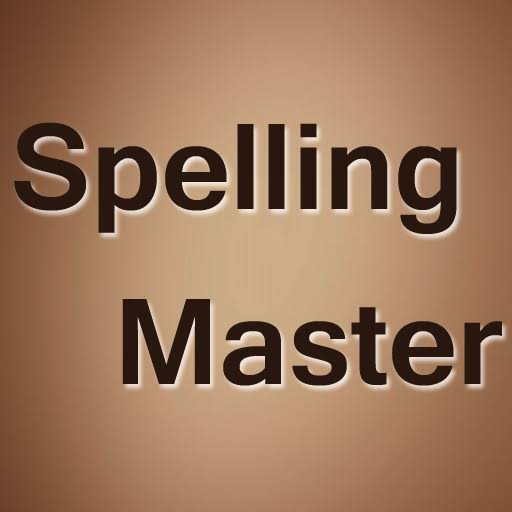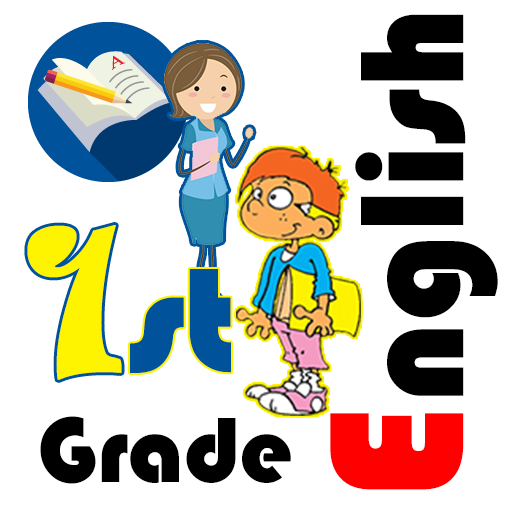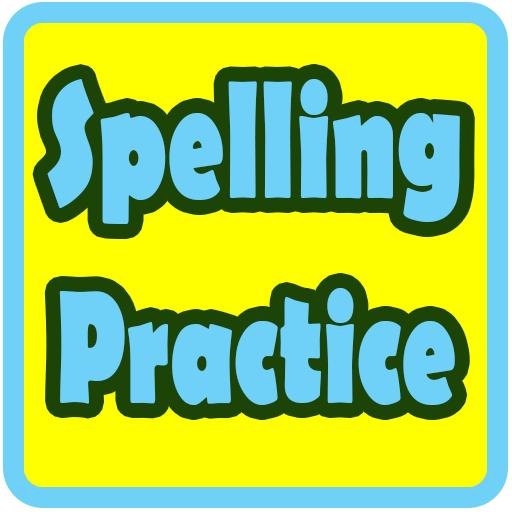
Ejaan Anak
Mainkan di PC dengan BlueStacks – platform Game-Game Android, dipercaya oleh lebih dari 500 juta gamer.
Halaman Dimodifikasi Aktif: 1 Desember 2019
Play Kids Spelling Practice on PC
Spelling Practice is a multi level spelling game designed to help spelling enthusiasts improve not only their spelling skills but also vocabulary and pronunciation. This app consists misspelled words with pronunciation, sentences.
Keyboard of mobile and tablet can be used to type words.
Kids will easily learn to spell and memorize words of different categorized with its phonics pronunciation. It is colourful and easy to use educational game.
Spelling Practice improves English vocabulary to train kids brain and memory to remember spelling of different words. It also helps your kids Free Educational game, by seeing spelling and visualizing pictures and sounds. Kids will easily practice and learn with fun.
Additional qwerty as well as simple keyboard is added for kids so that they can easily type with the mobile keyboard which will help to improve typing skills.
Discover new words with Kids Spelling Practice developed by Hegodev Developers, Spelling Practice in English helps children to learn vocabulary in English. The app is available on app stores.
Welcome to Kids Spelling Practice, the most innovative and engaging program for young learners!
Our mission is to help identify and nurture the talents of your child at the earliest stage, boost their academic abilities.
Our app is a learning and gamification to help kids get the education they deserve.
Mainkan Ejaan Anak di PC Mudah saja memulainya.
-
Unduh dan pasang BlueStacks di PC kamu
-
Selesaikan proses masuk Google untuk mengakses Playstore atau lakukan nanti
-
Cari Ejaan Anak di bilah pencarian di pojok kanan atas
-
Klik untuk menginstal Ejaan Anak dari hasil pencarian
-
Selesaikan proses masuk Google (jika kamu melewati langkah 2) untuk menginstal Ejaan Anak
-
Klik ikon Ejaan Anak di layar home untuk membuka gamenya