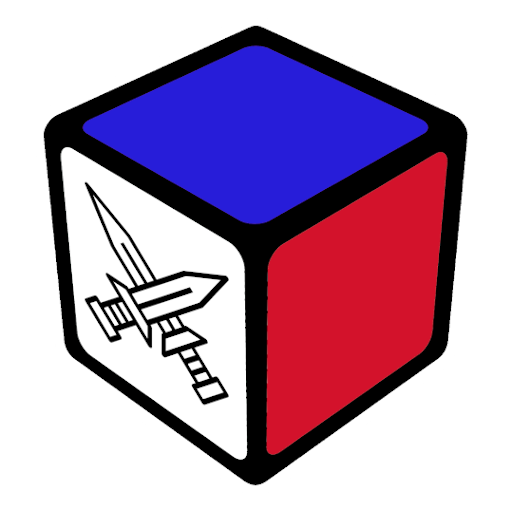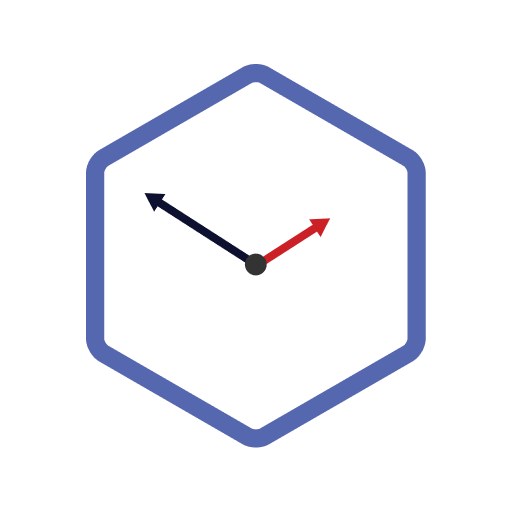
CubingTime
Play on PC with BlueStacks – the Android Gaming Platform, trusted by 500M+ gamers.
Page Modified on: February 20, 2020
Play CubingTime on PC
The timer allows you to train in solving all official disciplines and compete with friends. For each solve you can see a scramble draw to make sure that you have sramble the puzzle correctly.
Statistics show all your results and personal bests. You can manage sessions and send them to your profile.
Contests, an online competition between speedcubers from around the world, appear every week. Their participants receive a rating depending on the places they occupy.
Play CubingTime on PC. It’s easy to get started.
-
Download and install BlueStacks on your PC
-
Complete Google sign-in to access the Play Store, or do it later
-
Look for CubingTime in the search bar at the top right corner
-
Click to install CubingTime from the search results
-
Complete Google sign-in (if you skipped step 2) to install CubingTime
-
Click the CubingTime icon on the home screen to start playing