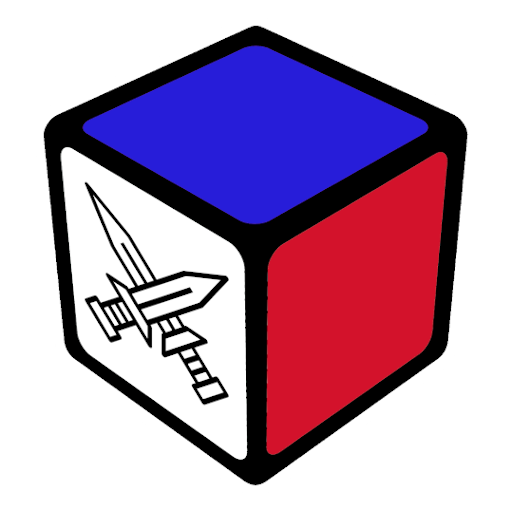このページには広告が含まれます
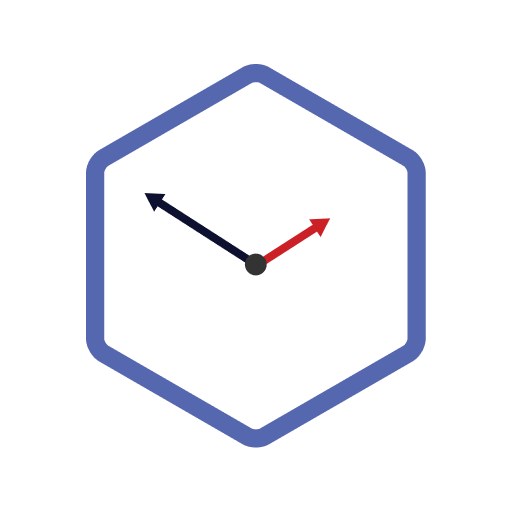
CubingTime
Sports | cccstore
BlueStacksを使ってPCでプレイ - 5憶以上のユーザーが愛用している高機能Androidゲーミングプラットフォーム
Play CubingTime on PC
CubingTime combines a timer and weekly contests for all WCA disciplines. All this synchronizes with your profile.
The timer allows you to train in solving all official disciplines and compete with friends. For each solve you can see a scramble draw to make sure that you have sramble the puzzle correctly.
Statistics show all your results and personal bests. You can manage sessions and send them to your profile.
Contests, an online competition between speedcubers from around the world, appear every week. Their participants receive a rating depending on the places they occupy.
The timer allows you to train in solving all official disciplines and compete with friends. For each solve you can see a scramble draw to make sure that you have sramble the puzzle correctly.
Statistics show all your results and personal bests. You can manage sessions and send them to your profile.
Contests, an online competition between speedcubers from around the world, appear every week. Their participants receive a rating depending on the places they occupy.
CubingTimeをPCでプレイ
-
BlueStacksをダウンロードしてPCにインストールします。
-
GoogleにサインインしてGoogle Play ストアにアクセスします。(こちらの操作は後で行っても問題ありません)
-
右上の検索バーにCubingTimeを入力して検索します。
-
クリックして検索結果からCubingTimeをインストールします。
-
Googleサインインを完了してCubingTimeをインストールします。※手順2を飛ばしていた場合
-
ホーム画面にてCubingTimeのアイコンをクリックしてアプリを起動します。