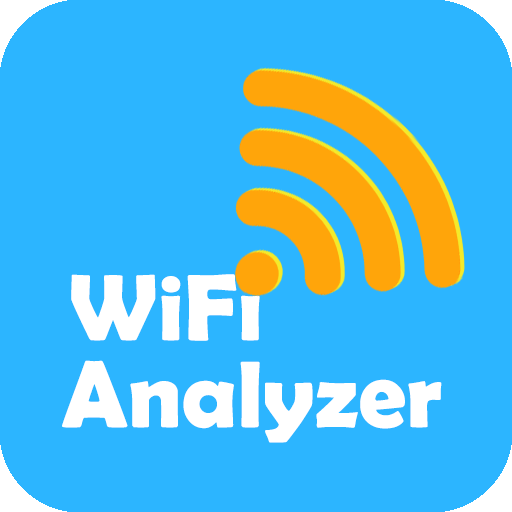このページには広告が含まれます

WiFi Tool
ツール | Helge Magnus Keck
BlueStacksを使ってPCでプレイ - 5憶以上のユーザーが愛用している高機能Androidゲーミングプラットフォーム
Play WiFi Tool on PC
The best WiFi Tool for Android!
This App turns your device into a powerfull WiFi Analyzer.
PLEASE NOTE:
On some devices the APP requires the location service in order to see WLAN Networks. If you dont see any networks please try to turn this service on. The Android API requires that the APP uses this permission, if you want you can check it on the official Google Developer Documentation: https://developer.android.com/reference/android/net/wifi/WifiManager.html#getScanResults()
- modern user Interface
- time based channel interference analysis
- discover any WiFi signal around you
- filter, sort and group available networks
- switch between different networks instantly
- detailed information about specific WiFi access points
- find less used channel for your own router
- monitor your network usage
- dark and light theme
- no Ads
This App turns your device into a powerfull WiFi Analyzer.
PLEASE NOTE:
On some devices the APP requires the location service in order to see WLAN Networks. If you dont see any networks please try to turn this service on. The Android API requires that the APP uses this permission, if you want you can check it on the official Google Developer Documentation: https://developer.android.com/reference/android/net/wifi/WifiManager.html#getScanResults()
- modern user Interface
- time based channel interference analysis
- discover any WiFi signal around you
- filter, sort and group available networks
- switch between different networks instantly
- detailed information about specific WiFi access points
- find less used channel for your own router
- monitor your network usage
- dark and light theme
- no Ads
WiFi ToolをPCでプレイ
-
BlueStacksをダウンロードしてPCにインストールします。
-
GoogleにサインインしてGoogle Play ストアにアクセスします。(こちらの操作は後で行っても問題ありません)
-
右上の検索バーにWiFi Toolを入力して検索します。
-
クリックして検索結果からWiFi Toolをインストールします。
-
Googleサインインを完了してWiFi Toolをインストールします。※手順2を飛ばしていた場合
-
ホーム画面にてWiFi Toolのアイコンをクリックしてアプリを起動します。