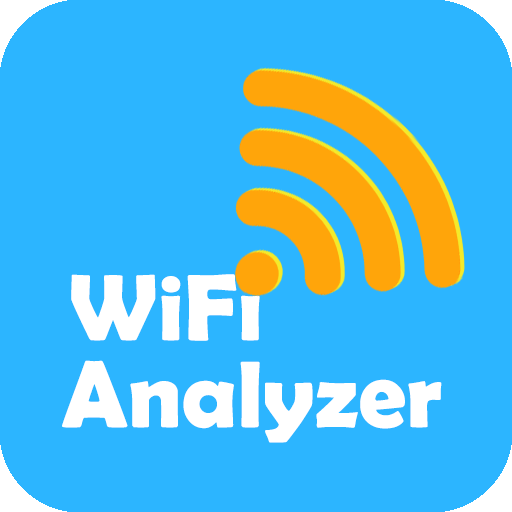WiFi Tool
Graj na PC z BlueStacks – Platforma gamingowa Android, która uzyskała zaufanie ponad 500 milionów graczy!
Strona zmodyfikowana w dniu: 16 czerwca 2017
Play WiFi Tool on PC
This App turns your device into a powerfull WiFi Analyzer.
PLEASE NOTE:
On some devices the APP requires the location service in order to see WLAN Networks. If you dont see any networks please try to turn this service on. The Android API requires that the APP uses this permission, if you want you can check it on the official Google Developer Documentation: https://developer.android.com/reference/android/net/wifi/WifiManager.html#getScanResults()
- modern user Interface
- time based channel interference analysis
- discover any WiFi signal around you
- filter, sort and group available networks
- switch between different networks instantly
- detailed information about specific WiFi access points
- find less used channel for your own router
- monitor your network usage
- dark and light theme
- no Ads
Zagraj w WiFi Tool na PC. To takie proste.
-
Pobierz i zainstaluj BlueStacks na PC
-
Zakończ pomyślnie ustawienie Google, aby otrzymać dostęp do sklepu Play, albo zrób to później.
-
Wyszukaj WiFi Tool w pasku wyszukiwania w prawym górnym rogu.
-
Kliknij, aby zainstalować WiFi Tool z wyników wyszukiwania
-
Ukończ pomyślnie rejestrację Google (jeśli krok 2 został pominięty) aby zainstalować WiFi Tool
-
Klinij w ikonę WiFi Tool na ekranie startowym, aby zacząć grę