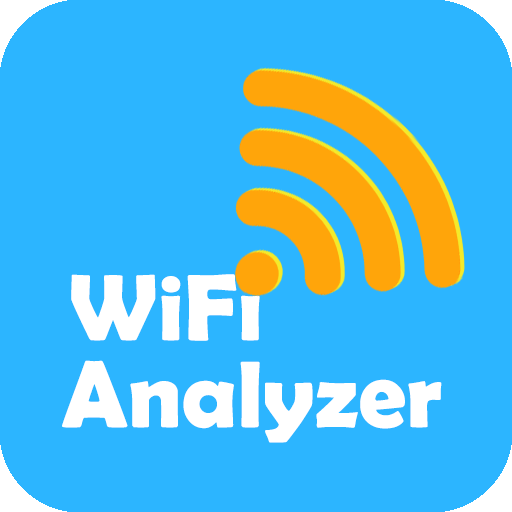WiFi Tool
เล่นบน PC ผ่าน BlueStacks - Android Gaming Platform ที่ได้รับความไว้วางใจจากเกมเมอร์ 500 ล้านคนทั่วโลก
Page Modified on: 16 มิถุนายน 2560
Play WiFi Tool on PC
This App turns your device into a powerfull WiFi Analyzer.
PLEASE NOTE:
On some devices the APP requires the location service in order to see WLAN Networks. If you dont see any networks please try to turn this service on. The Android API requires that the APP uses this permission, if you want you can check it on the official Google Developer Documentation: https://developer.android.com/reference/android/net/wifi/WifiManager.html#getScanResults()
- modern user Interface
- time based channel interference analysis
- discover any WiFi signal around you
- filter, sort and group available networks
- switch between different networks instantly
- detailed information about specific WiFi access points
- find less used channel for your own router
- monitor your network usage
- dark and light theme
- no Ads
เล่น WiFi Tool บน PC ได้ง่ายกว่า
-
ดาวน์โหลดและติดตั้ง BlueStacks บน PC ของคุณ
-
ลงชื่อเข้าใช้แอคเคาท์ Google เพื่อเข้าสู่ Play Store หรือทำในภายหลัง
-
ค้นหา WiFi Tool ในช่องค้นหาด้านขวาบนของโปรแกรม
-
คลิกเพื่อติดตั้ง WiFi Tool จากผลการค้นหา
-
ลงชื่อเข้าใช้บัญชี Google Account (หากยังไม่ได้ทำในขั้นที่ 2) เพื่อติดตั้ง WiFi Tool
-
คลิกที่ไอคอน WiFi Tool ในหน้าจอเพื่อเริ่มเล่น