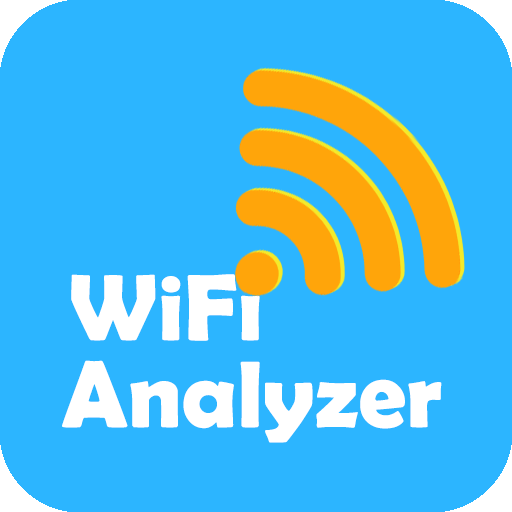WiFi Tool
Chơi trên PC với BlueStacks - Nền tảng chơi game Android, được hơn 500 triệu game thủ tin tưởng.
Trang đã được sửa đổi vào: 16 tháng 6, 2017
Play WiFi Tool on PC
This App turns your device into a powerfull WiFi Analyzer.
PLEASE NOTE:
On some devices the APP requires the location service in order to see WLAN Networks. If you dont see any networks please try to turn this service on. The Android API requires that the APP uses this permission, if you want you can check it on the official Google Developer Documentation: https://developer.android.com/reference/android/net/wifi/WifiManager.html#getScanResults()
- modern user Interface
- time based channel interference analysis
- discover any WiFi signal around you
- filter, sort and group available networks
- switch between different networks instantly
- detailed information about specific WiFi access points
- find less used channel for your own router
- monitor your network usage
- dark and light theme
- no Ads
Chơi WiFi Tool trên PC. Rất dễ để bắt đầu
-
Tải và cài đặt BlueStacks trên máy của bạn
-
Hoàn tất đăng nhập vào Google để đến PlayStore, hoặc thực hiện sau
-
Tìm WiFi Tool trên thanh tìm kiếm ở góc phải màn hình
-
Nhấn vào để cài đặt WiFi Tool trong danh sách kết quả tìm kiếm
-
Hoàn tất đăng nhập Google (nếu bạn chưa làm bước 2) để cài đặt WiFi Tool
-
Nhấn vào icon WiFi Tool tại màn hình chính để bắt đầu chơi