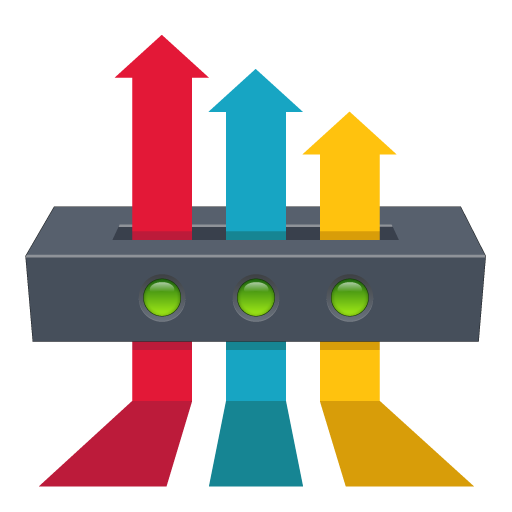Helium
Graj na PC z BlueStacks – Platforma gamingowa Android, która uzyskała zaufanie ponad 500 milionów graczy!
Strona zmodyfikowana w dniu: 21 stycznia 2020
Play Helium on PC
An account that is completely yours. Helium accounts are generated with 12 unique words that only you know. This means you are in complete control of who can access your account.
Set up Hotspots in Minutes
Set up your Hotspot in minutes with Helium. Once you’ve created an account, simply pair your Hotspot with the Helium app, connect to Wi-Fi, and specify your Hotspot location.
Manage one or many Hotspots
With the Helium app it doesn’t matter if you need to manage one or many Hotspots, it can support dozens or even hundreds of Hotspots.
Block Explorer
The app provides a direct interface to the Helium Blockchain and the Block Explorer provides a continuous, complete record of every transaction that took place on the network.
Zagraj w Helium na PC. To takie proste.
-
Pobierz i zainstaluj BlueStacks na PC
-
Zakończ pomyślnie ustawienie Google, aby otrzymać dostęp do sklepu Play, albo zrób to później.
-
Wyszukaj Helium w pasku wyszukiwania w prawym górnym rogu.
-
Kliknij, aby zainstalować Helium z wyników wyszukiwania
-
Ukończ pomyślnie rejestrację Google (jeśli krok 2 został pominięty) aby zainstalować Helium
-
Klinij w ikonę Helium na ekranie startowym, aby zacząć grę