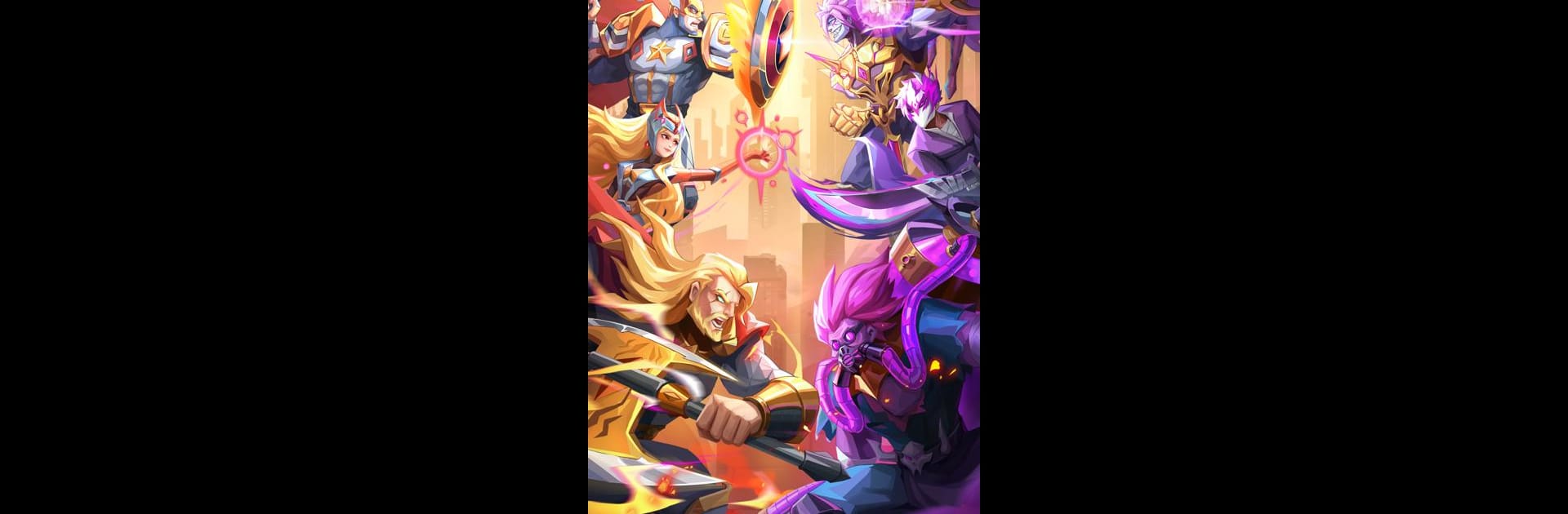
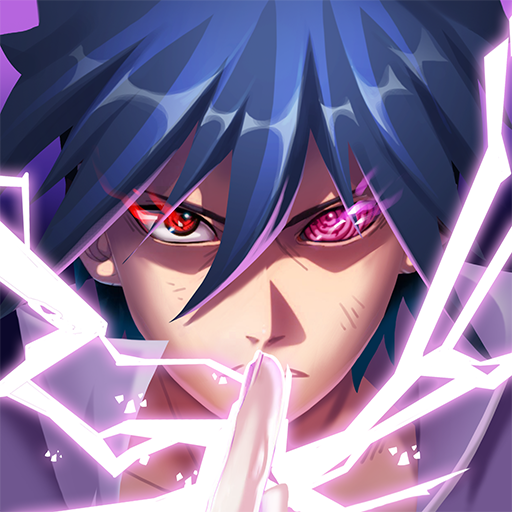
AFK Master: Idle Merge Heroes
Spiele auf dem PC mit BlueStacks - der Android-Gaming-Plattform, der über 500 Millionen Spieler vertrauen.
Seite geändert am: Mar 4, 2025
Play AFK Master: Idle Merge Heroes on PC or Mac
From the innovators and creators at Helium Games, AFK Master: Idle Merge Heroes is another fun addition to the World of Role Playing games. Go beyond your mobile screen and play it bigger and better on your PC or Mac. An immersive experience awaits you.
About the Game
In “AFK Master: Idle Merge Heroes” by Helium Games, jump into a world where chaos reigns as alien monsters descend upon Earth. Recruit superheroes from across Multiverses to battle the darkness back. It’s a Role Playing adventure where your strategic decisions determine the fate of the world, even as the game continues while you take a break.
Game Features
-
Unlimited Recruitment
Participate in events to summon heroes endlessly. Keep your favorite 10-pull for free and confirm it when you’re ready! -
Summon Super Heroes
Gather SSR heroes from six diverse camps, each with extraordinary powers. Explore their potential and unleash their abilities in epic battles. -
Collect Idle Rewards
Set your heroes to battle while you’re AFK and return to claim epic loot and mythic heroes, all without the grind. -
Explore Dungeon Relics
Tackle challenges with varied tactics, changing hero combinations to conquer foes and win in intense dungeons. -
Challenge Epic Bosses
Face formidable bosses with your guild friends, unlocking treasures and gaining alliance resources for the adventure. -
Unlock More Gameplay
From Roguelike Alien Expedition to PvP Legendary Arena, join friends and explore a vast array of thrilling adventures.
Experience “AFK Master: Idle Merge Heroes” seamlessly with BlueStacks for improved gameplay.
Slay your opponents with your epic moves. Play it your way on BlueStacks and dominate the battlefield.
Spiele AFK Master: Idle Merge Heroes auf dem PC. Der Einstieg ist einfach.
-
Lade BlueStacks herunter und installiere es auf deinem PC
-
Schließe die Google-Anmeldung ab, um auf den Play Store zuzugreifen, oder mache es später
-
Suche in der Suchleiste oben rechts nach AFK Master: Idle Merge Heroes
-
Klicke hier, um AFK Master: Idle Merge Heroes aus den Suchergebnissen zu installieren
-
Schließe die Google-Anmeldung ab (wenn du Schritt 2 übersprungen hast), um AFK Master: Idle Merge Heroes zu installieren.
-
Klicke auf dem Startbildschirm auf das AFK Master: Idle Merge Heroes Symbol, um mit dem Spielen zu beginnen



