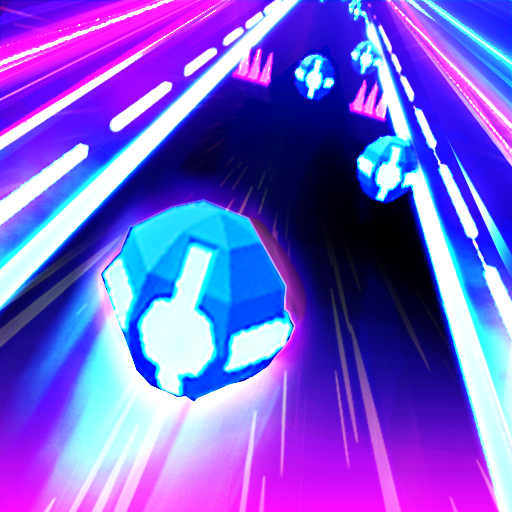Twist Ball - Jump Ball
Spiele auf dem PC mit BlueStacks - der Android-Gaming-Plattform, der über 500 Millionen Spieler vertrauen.
Seite geändert am: 05.08.2024
Play Twist Ball - Jump Ball on PC
Jump and complete hexil maze and level. Simple controls just slide the fingers right and left for the rotation and jump of the ball.
Try to avoid the odd color spots and let the ball pass.Tap screen and avoid obstacles.Don't hit same color platform!
Mind challenging game.. Your body will feel numb when you play it. Rush speed gameplay in a Twist Ball- Jump Ball game..
The bright, vibrant graphics and simple, easy-to-learn controls make Twist Ball- Jump Ball the perfect game to play anytime, anywhere.
⭐ How to play.
- Slide back and forth to move along the propeller.
- Avoid colliding with strange colored platforms.
- Activate the furious mode by swiping across multiple platforms and break a group of propellers.
- Reach the end for victory.
- Complete levels and progress to challenging next levels.
🎯 Features:
- 100 exciting Levels
- Offline classic arcade game
- Collect rubies to unlock new characters!
- Challenge your friends by sharing your best score!
- Jumping easy jump game.
- Tap Tap control game
- drop the ball Helix Spiral Ball game
- bounce forever game
- Amazing and eye catching graphics
- Simple but addictive game play
- Ultimate fun and enjoyment awaits you in this free gam
Download Twist Ball- Jump Ball now and get ready for the ultimate bouncing adventure! Don't miss out on the chance to experience the best ball game out there!
Spiele Twist Ball - Jump Ball auf dem PC. Der Einstieg ist einfach.
-
Lade BlueStacks herunter und installiere es auf deinem PC
-
Schließe die Google-Anmeldung ab, um auf den Play Store zuzugreifen, oder mache es später
-
Suche in der Suchleiste oben rechts nach Twist Ball - Jump Ball
-
Klicke hier, um Twist Ball - Jump Ball aus den Suchergebnissen zu installieren
-
Schließe die Google-Anmeldung ab (wenn du Schritt 2 übersprungen hast), um Twist Ball - Jump Ball zu installieren.
-
Klicke auf dem Startbildschirm auf das Twist Ball - Jump Ball Symbol, um mit dem Spielen zu beginnen