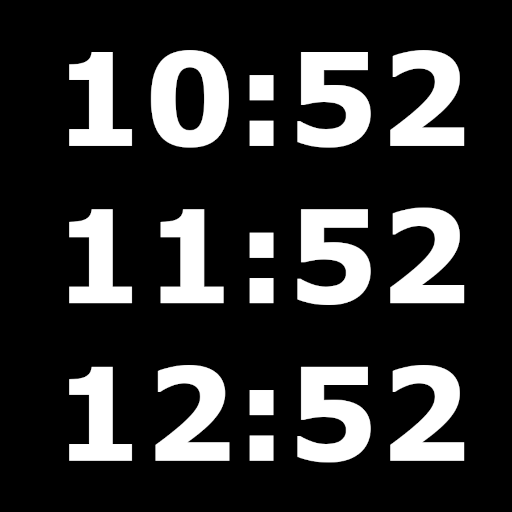Time Buddy - Clock & Converter
Spiele auf dem PC mit BlueStacks - der Android-Gaming-Plattform, der über 500 Millionen Spieler vertrauen.
Seite geändert am: 2. Januar 2020
Play Time Buddy - Clock & Converter on PC
▶ Convert time across multiple time zones with a quick glance down the column of hours.
▶ Pick good meeting times from columns of light tiles, representing work-hours for each location.
▶ Select and share time-ranges by adding to your calendar, sending in email or copying the times to clipboard.
Your Calendars
- Show your calendars above the hours
- Easily avoid scheduling over existing events.
- Forex calendar is included!
Daylight Savings
- Daylight savings (DST) support
- DST warnings 1 week in advance
- Auto-updated time zone/DST database
Location Management
- 20,000+ cities supported
- Rename locations
- Create locations groups
- Manually re-order and sort
Day Switching
- Swipe to switch to next/prev
- Inline calendar for quick jumps
- Full calendar for longer jumps
Misc
- Actively maintained app
- Landscape & portrait support
Spiele Time Buddy - Clock & Converter auf dem PC. Der Einstieg ist einfach.
-
Lade BlueStacks herunter und installiere es auf deinem PC
-
Schließe die Google-Anmeldung ab, um auf den Play Store zuzugreifen, oder mache es später
-
Suche in der Suchleiste oben rechts nach Time Buddy - Clock & Converter
-
Klicke hier, um Time Buddy - Clock & Converter aus den Suchergebnissen zu installieren
-
Schließe die Google-Anmeldung ab (wenn du Schritt 2 übersprungen hast), um Time Buddy - Clock & Converter zu installieren.
-
Klicke auf dem Startbildschirm auf das Time Buddy - Clock & Converter Symbol, um mit dem Spielen zu beginnen