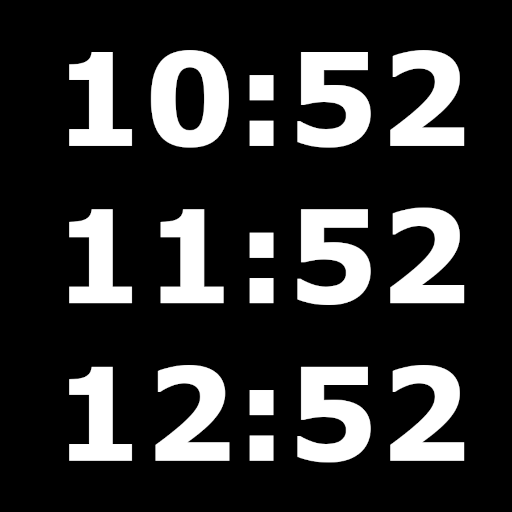このページには広告が含まれます

Time Buddy - Clock & Converter
仕事効率化 | Helloka, LLC
BlueStacksを使ってPCでプレイ - 5憶以上のユーザーが愛用している高機能Androidゲーミングプラットフォーム
Play Time Buddy - Clock & Converter on PC
World Time Buddy is a popular visual time converter, scheduler and world clock. Millions of people across the globe reply on our app and website to schedule meetings and events. This is the easiest to use, yet advanced, world clock app for dealing with time across multiple time zones!
▶ Convert time across multiple time zones with a quick glance down the column of hours.
▶ Pick good meeting times from columns of light tiles, representing work-hours for each location.
▶ Select and share time-ranges by adding to your calendar, sending in email or copying the times to clipboard.
Your Calendars
- Show your calendars above the hours
- Easily avoid scheduling over existing events.
- Forex calendar is included!
Daylight Savings
- Daylight savings (DST) support
- DST warnings 1 week in advance
- Auto-updated time zone/DST database
Location Management
- 20,000+ cities supported
- Rename locations
- Create locations groups
- Manually re-order and sort
Day Switching
- Swipe to switch to next/prev
- Inline calendar for quick jumps
- Full calendar for longer jumps
Misc
- Actively maintained app
- Landscape & portrait support
▶ Convert time across multiple time zones with a quick glance down the column of hours.
▶ Pick good meeting times from columns of light tiles, representing work-hours for each location.
▶ Select and share time-ranges by adding to your calendar, sending in email or copying the times to clipboard.
Your Calendars
- Show your calendars above the hours
- Easily avoid scheduling over existing events.
- Forex calendar is included!
Daylight Savings
- Daylight savings (DST) support
- DST warnings 1 week in advance
- Auto-updated time zone/DST database
Location Management
- 20,000+ cities supported
- Rename locations
- Create locations groups
- Manually re-order and sort
Day Switching
- Swipe to switch to next/prev
- Inline calendar for quick jumps
- Full calendar for longer jumps
Misc
- Actively maintained app
- Landscape & portrait support
Time Buddy - Clock & ConverterをPCでプレイ
-
BlueStacksをダウンロードしてPCにインストールします。
-
GoogleにサインインしてGoogle Play ストアにアクセスします。(こちらの操作は後で行っても問題ありません)
-
右上の検索バーにTime Buddy - Clock & Converterを入力して検索します。
-
クリックして検索結果からTime Buddy - Clock & Converterをインストールします。
-
Googleサインインを完了してTime Buddy - Clock & Converterをインストールします。※手順2を飛ばしていた場合
-
ホーム画面にてTime Buddy - Clock & Converterのアイコンをクリックしてアプリを起動します。