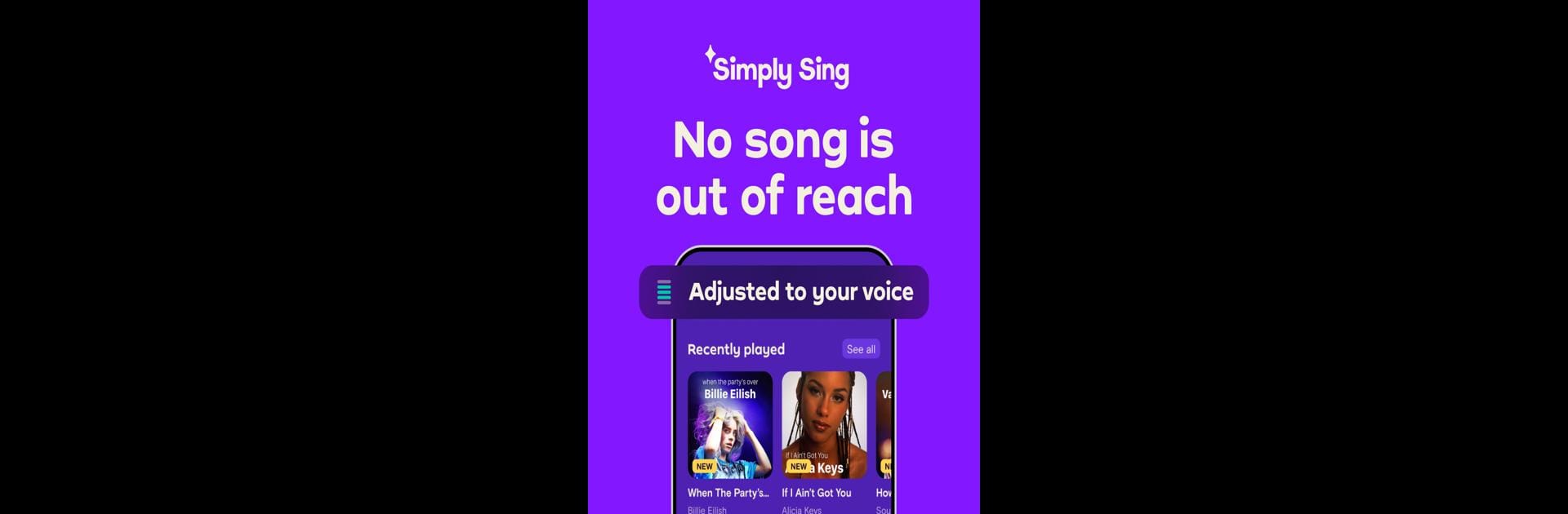

Simply Sing: My Singing App
Spiele auf dem PC mit BlueStacks - der Android-Gaming-Plattform, der über 500 Millionen Spieler vertrauen.
Seite geändert am: 12.12.2024
Run Simply Sing: My Singing App on PC or Mac
Simply Sing: My Singing App is a Music & Audio app developed by Simply Ltd. BlueStacks app player is the best android emulator to use this android app on your PC or Mac for an immersive Android experience.
About the App
Simply Sing: My Singing App makes every song feel like it’s meant just for you. Whether you’re a beginner or a seasoned singer, experience the fun of singing without the struggle. Enjoy a seamless singing experience that matches your voice perfectly.
App Features
SONGS ADAPTED TO YOUR VOICE
Uncover your unique voice type and let the app tweak music pitches to fit your vocal range perfectly.
CREATE CUSTOM PLAYLISTS
Dive into our extensive song library and craft playlists with tunes you love, personally adapted to you. Just hit play and enjoy!
LAND EVERY NOTE WITH FEEDBACK
Get real-time feedback to nail each song, plus tips on sound production for effortless improvements.
Simply Sing: My Singing App by Simply Ltd lets you sing any song with ease. Experience it on BlueStacks for even more fun!
Spiele Simply Sing: My Singing App auf dem PC. Der Einstieg ist einfach.
-
Lade BlueStacks herunter und installiere es auf deinem PC
-
Schließe die Google-Anmeldung ab, um auf den Play Store zuzugreifen, oder mache es später
-
Suche in der Suchleiste oben rechts nach Simply Sing: My Singing App
-
Klicke hier, um Simply Sing: My Singing App aus den Suchergebnissen zu installieren
-
Schließe die Google-Anmeldung ab (wenn du Schritt 2 übersprungen hast), um Simply Sing: My Singing App zu installieren.
-
Klicke auf dem Startbildschirm auf das Simply Sing: My Singing App Symbol, um mit dem Spielen zu beginnen



