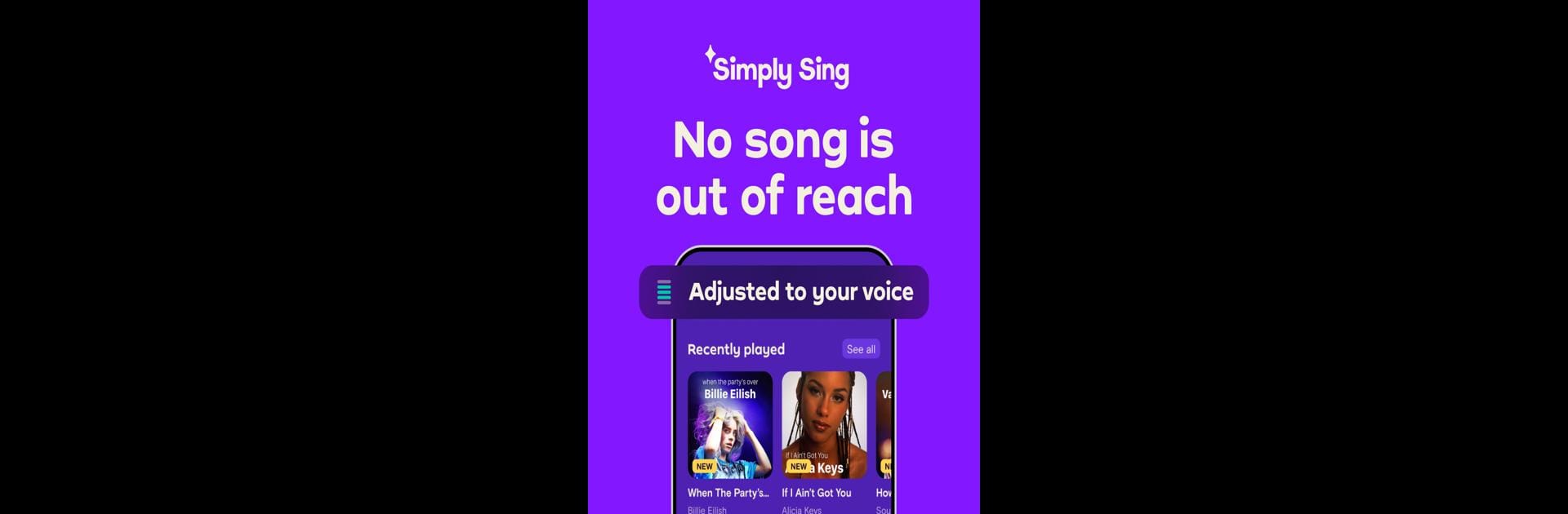

Simply Sing: My Singing App
Jouez sur PC avec BlueStacks - la plate-forme de jeu Android, approuvée par + 500M de joueurs.
Page Modifiée le: 12 déc. 2024
Run Simply Sing: My Singing App on PC or Mac
Simply Sing: My Singing App is a Music & Audio app developed by Simply Ltd. BlueStacks app player is the best android emulator to use this android app on your PC or Mac for an immersive Android experience.
About the App
Simply Sing: My Singing App makes every song feel like it’s meant just for you. Whether you’re a beginner or a seasoned singer, experience the fun of singing without the struggle. Enjoy a seamless singing experience that matches your voice perfectly.
App Features
SONGS ADAPTED TO YOUR VOICE
Uncover your unique voice type and let the app tweak music pitches to fit your vocal range perfectly.
CREATE CUSTOM PLAYLISTS
Dive into our extensive song library and craft playlists with tunes you love, personally adapted to you. Just hit play and enjoy!
LAND EVERY NOTE WITH FEEDBACK
Get real-time feedback to nail each song, plus tips on sound production for effortless improvements.
Simply Sing: My Singing App by Simply Ltd lets you sing any song with ease. Experience it on BlueStacks for even more fun!
Jouez à Simply Sing: My Singing App sur PC. C'est facile de commencer.
-
Téléchargez et installez BlueStacks sur votre PC
-
Connectez-vous à Google pour accéder au Play Store ou faites-le plus tard
-
Recherchez Simply Sing: My Singing App dans la barre de recherche dans le coin supérieur droit
-
Cliquez pour installer Simply Sing: My Singing App à partir des résultats de la recherche
-
Connectez-vous à Google (si vous avez ignoré l'étape 2) pour installer Simply Sing: My Singing App
-
Cliquez sur l'icône Simply Sing: My Singing App sur l'écran d'accueil pour commencer à jouer



