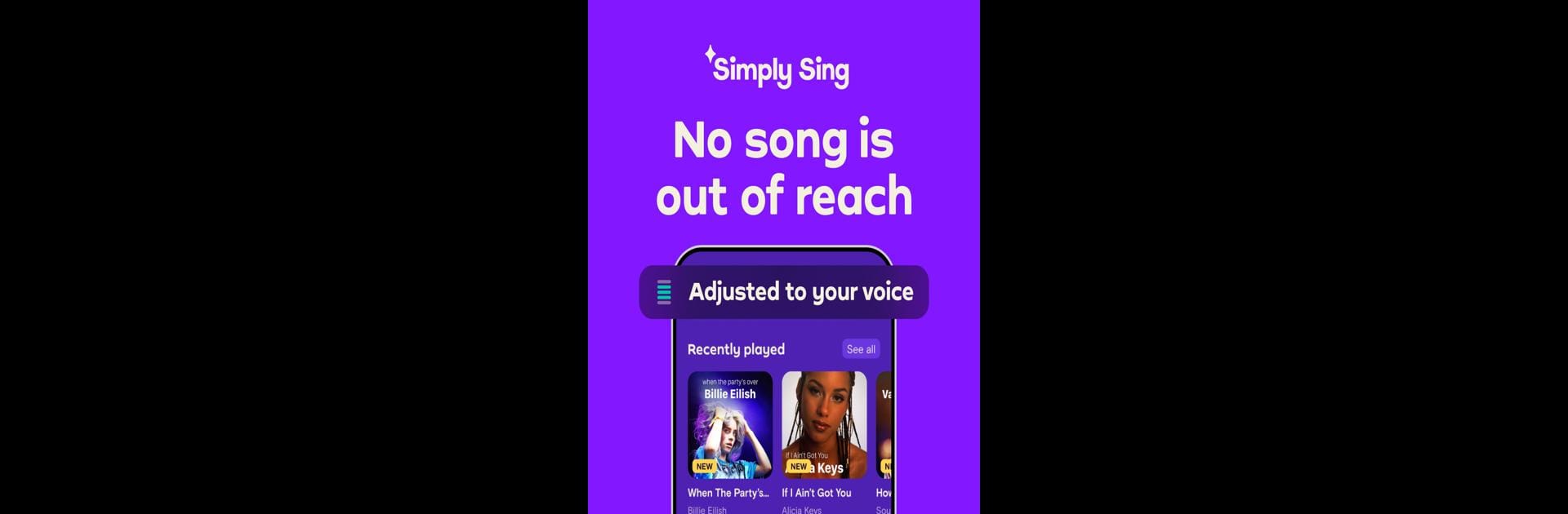

Simply Sing: My Singing App
Mainkan di PC dengan BlueStacks – platform Game-Game Android, dipercaya oleh lebih dari 500 juta gamer.
Halaman Dimodifikasi Aktif: 12 Des 2024
Run Simply Sing: My Singing App on PC or Mac
Simply Sing: My Singing App is a Music & Audio app developed by Simply Ltd. BlueStacks app player is the best android emulator to use this android app on your PC or Mac for an immersive Android experience.
About the App
Simply Sing: My Singing App makes every song feel like it’s meant just for you. Whether you’re a beginner or a seasoned singer, experience the fun of singing without the struggle. Enjoy a seamless singing experience that matches your voice perfectly.
App Features
SONGS ADAPTED TO YOUR VOICE
Uncover your unique voice type and let the app tweak music pitches to fit your vocal range perfectly.
CREATE CUSTOM PLAYLISTS
Dive into our extensive song library and craft playlists with tunes you love, personally adapted to you. Just hit play and enjoy!
LAND EVERY NOTE WITH FEEDBACK
Get real-time feedback to nail each song, plus tips on sound production for effortless improvements.
Simply Sing: My Singing App by Simply Ltd lets you sing any song with ease. Experience it on BlueStacks for even more fun!
Mainkan Simply Sing: My Singing App di PC Mudah saja memulainya.
-
Unduh dan pasang BlueStacks di PC kamu
-
Selesaikan proses masuk Google untuk mengakses Playstore atau lakukan nanti
-
Cari Simply Sing: My Singing App di bilah pencarian di pojok kanan atas
-
Klik untuk menginstal Simply Sing: My Singing App dari hasil pencarian
-
Selesaikan proses masuk Google (jika kamu melewati langkah 2) untuk menginstal Simply Sing: My Singing App
-
Klik ikon Simply Sing: My Singing App di layar home untuk membuka gamenya



