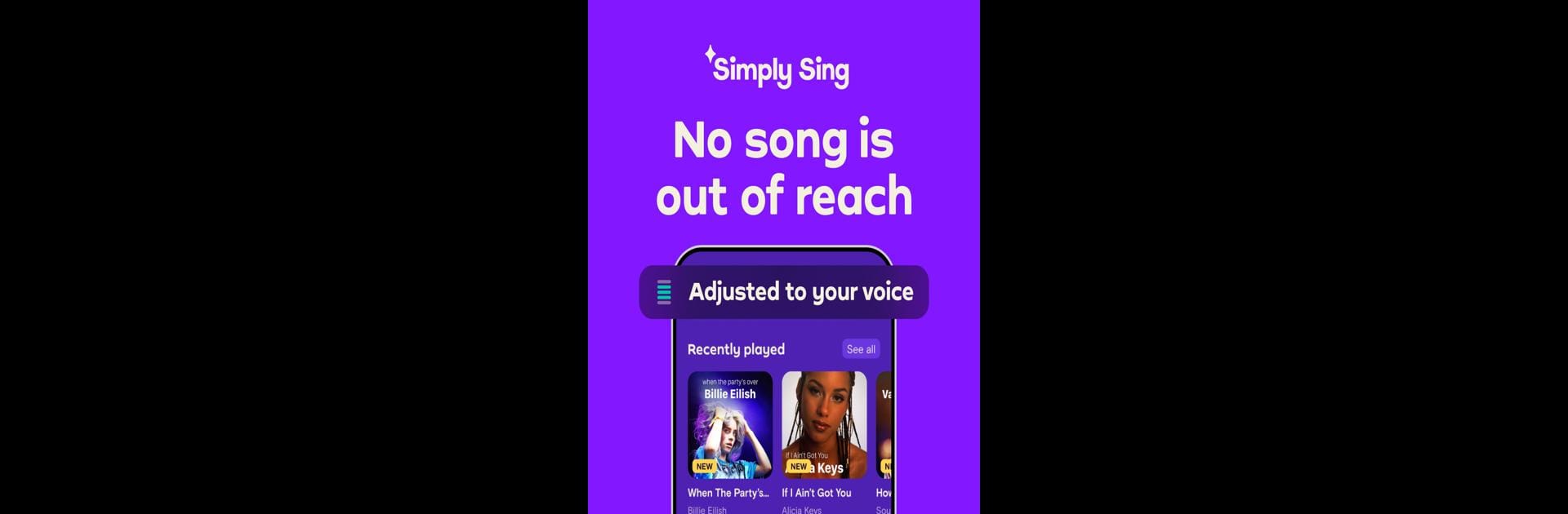

Simply Sing: My Singing App
Graj na PC z BlueStacks – Platforma gamingowa Android, która uzyskała zaufanie ponad 500 milionów graczy!
Strona zmodyfikowana w dniu: 12 gru 2024
Run Simply Sing: My Singing App on PC or Mac
Simply Sing: My Singing App is a Music & Audio app developed by Simply Ltd. BlueStacks app player is the best android emulator to use this android app on your PC or Mac for an immersive Android experience.
About the App
Simply Sing: My Singing App makes every song feel like it’s meant just for you. Whether you’re a beginner or a seasoned singer, experience the fun of singing without the struggle. Enjoy a seamless singing experience that matches your voice perfectly.
App Features
SONGS ADAPTED TO YOUR VOICE
Uncover your unique voice type and let the app tweak music pitches to fit your vocal range perfectly.
CREATE CUSTOM PLAYLISTS
Dive into our extensive song library and craft playlists with tunes you love, personally adapted to you. Just hit play and enjoy!
LAND EVERY NOTE WITH FEEDBACK
Get real-time feedback to nail each song, plus tips on sound production for effortless improvements.
Simply Sing: My Singing App by Simply Ltd lets you sing any song with ease. Experience it on BlueStacks for even more fun!
Zagraj w Simply Sing: My Singing App na PC. To takie proste.
-
Pobierz i zainstaluj BlueStacks na PC
-
Zakończ pomyślnie ustawienie Google, aby otrzymać dostęp do sklepu Play, albo zrób to później.
-
Wyszukaj Simply Sing: My Singing App w pasku wyszukiwania w prawym górnym rogu.
-
Kliknij, aby zainstalować Simply Sing: My Singing App z wyników wyszukiwania
-
Ukończ pomyślnie rejestrację Google (jeśli krok 2 został pominięty) aby zainstalować Simply Sing: My Singing App
-
Klinij w ikonę Simply Sing: My Singing App na ekranie startowym, aby zacząć grę



