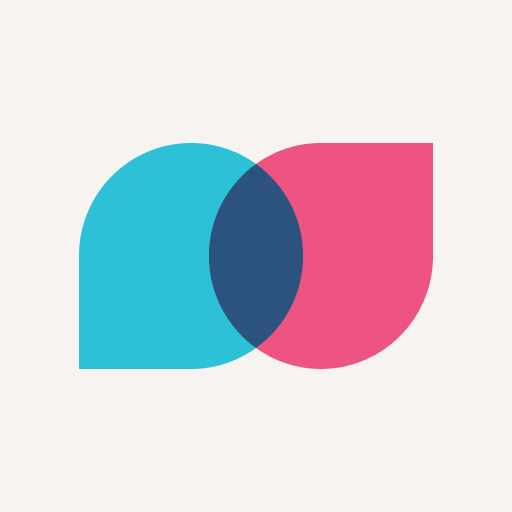HelloTalk - Learn Languages
Play on PC with BlueStacks – the Android Gaming Platform, trusted by 500M+ gamers.
Page Modified on: Apr 9, 2025
Play HelloTalk - Learn Languages on PC or Mac
HelloTalk – Learn Languages is an Educational app developed by HelloTalk Learn Languages App. BlueStacks app player is the best platform (emulator) to run this Android app on your PC or Mac for an immersive user experience!
This app provides enjoyable content you can watch to master your favorite language. Learn over 200 languages, including English, Mandarin, Hindu, Spanish, Arabic, French, Latin, and more. You can also join live stream sessions and voice rooms to communicate with other users and tutors worldwide on the app to discuss trending topics.
Take advantage of professional learning tools to translate languages and add captions while watching foreign videos. Perfect your English to enhance your vocabulary, advance your career, and prepare for international exams.
About the App
Launched in 2013, HelloTalk – Learn Languages is an essential learning app suitable for all users. It incorporates specific elements required to foster a healthy learning environment for users. This app is your virtual tour guide to learning about different cultures and traditions.
App Features
- Learn from professional tutors
- User-friendly interface
- Chat with fellow users and local tutors
How to Get?
Download HelloTalk – Learn Languages for free from the Google Play Store or Apple App Store on the BlueStacks app player.
Play HelloTalk - Learn Languages on PC. It’s easy to get started.
-
Download and install BlueStacks on your PC
-
Complete Google sign-in to access the Play Store, or do it later
-
Look for HelloTalk - Learn Languages in the search bar at the top right corner
-
Click to install HelloTalk - Learn Languages from the search results
-
Complete Google sign-in (if you skipped step 2) to install HelloTalk - Learn Languages
-
Click the HelloTalk - Learn Languages icon on the home screen to start playing