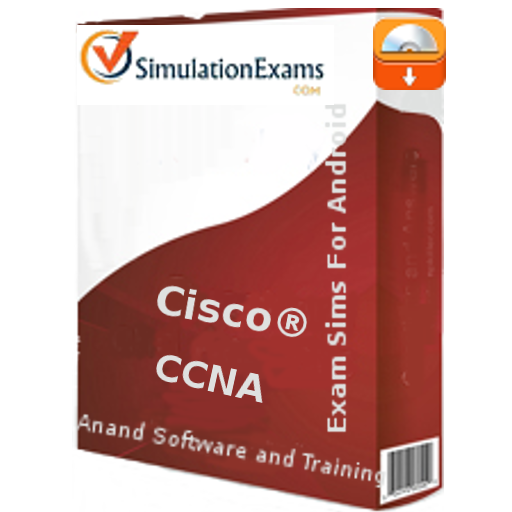Aptitude to HR(No Ad's)
Juega en PC con BlueStacks: la plataforma de juegos Android, en la que confían más de 500 millones de jugadores.
Página modificada el: 2 de noviembre de 2016
Play Aptitude to HR(No Ad's) on PC
Aptitude to HR-Trainer understand the needs of our generation students and help to fulfill them.
Aptitude to HR-Trainer covers all the important topics, tips and materials for the placement preparation.
Features in Aptitude to HR-Trainer :
• 3500+ Aptitude Questions
• It is an Off-line App
• Formulae and Explanatory answers is provided
• Video lectures for each topic
• Size is very less (4.5 MB)
There are 8 striking categories in Placement Trainer and they are listed below,
1. Aptitude:
• Quantitative Aptitude
• Verbal Ability
• Logical Reasoning
It covers Important Topics in Aptitude to Crack any IT Interviews and competitive Exams by providing Explanatory Answers and Videos Lectures to each Topics.
2. Question Papers
• IT Companies
• Tamil Nadu Public Service Commission(TNPSC)
Top companies like Infosys, Accenture, TCS, WIPRO Aptitude Questions is provided to get experience in it.
3. Latest Technologies
• It will update the user about the Latest Technology.
• It also acts as a great platform to publish new IEEE papers
4. Group Discussion
• Various steps has been provided on How to Initiate and Conclude the topics in Group Discussion.
• Popular Group Discussion Topics has been included.
5. Useful Links
• It is a Categorized list of Useful links and Online Resources that helps the students to get their Dream Job.
6. Math Shortcuts
• It helps to solve the Aptitude Questions in a Stipulated Time.
7. General HR Interview Questions and Answers
• Learn How to build a Strong Answer to the most Common Interview Question in General HR round.
Juega Aptitude to HR(No Ad's) en la PC. Es fácil comenzar.
-
Descargue e instale BlueStacks en su PC
-
Complete el inicio de sesión de Google para acceder a Play Store, o hágalo más tarde
-
Busque Aptitude to HR(No Ad's) en la barra de búsqueda en la esquina superior derecha
-
Haga clic para instalar Aptitude to HR(No Ad's) desde los resultados de búsqueda
-
Complete el inicio de sesión de Google (si omitió el paso 2) para instalar Aptitude to HR(No Ad's)
-
Haz clic en el ícono Aptitude to HR(No Ad's) en la pantalla de inicio para comenzar a jugar