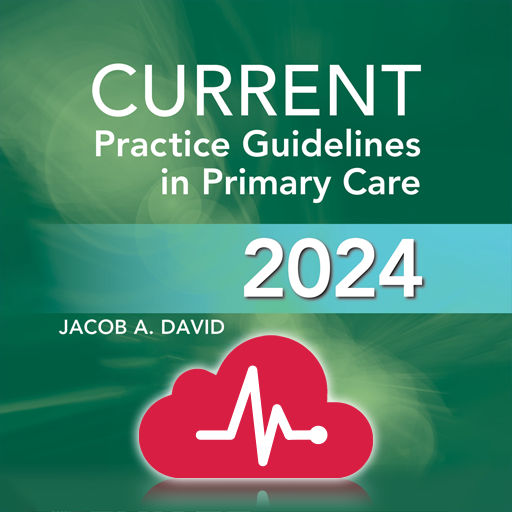Helpilepsy - epilepsy assistant & diary
Play on PC with BlueStacks – the Android Gaming Platform, trusted by 500M+ gamers.
Page Modified on: February 21, 2020
Play Helpilepsy - epilepsy assistant & diary on PC
Helpilepsy is designed with leading neurologists/epileptologists and people with epilepsy.
It is your personal assistant to better track your epilepsy, with its complete & user-friendly diary, to better understand your epilepsy, with personal summaries & relevant articles, to better manage your epilepsy, with useful reminders & tips.
It is also your assistant during your consultations with your neurologist, thanks to a structured, interactive and actionable web dashboard (this dashboard is only available for pro users), to visualize the efficacy of your treatment.
If you have any questions or issues, feel free to contact us via support@helpilepsy.com !
FEATURES
Between appointments
• Track your epilepsy
Thanks to the diary, you can log your seizures seamlessly. You can also log your side effects, your appointments and any other epilepsy-related event. This will allow the assistant to help you with your epilepsy.
In the future, data about your epilepsy will even be recorded automatically, thanks to connected devices (e.g. the Apple Watch).
• Understand your epilepsy
Helpilepsy is more than just a diary. It helps you understand your epilepsy, thanks to personalized summaries and relevant articles. You will learn about epilepsy, so that you can better manage yours. Measuring is knowing.
• Manage your epilepsy
helpilepsy aims to help you better manage your epilepsy, from medication reminders to personalized tips.
During appointments (pro version only)
• Visualize your epilepsy & the treatment efficacy with your neurologist
The Helpilepsy web dashboard allows your neurologist and yourself to have a structured, interactive and actionable view of your epilepsy. This allows your appointments to be focused on the future instead of the past of your epilepsy.
FAQs
Is Helpilepsy free?
Yes, Helpilepsy is free for all patients. We don't want to deprive anybody of a tool as essential as this. However, we still need to be sustainable, that's why there is a pro version, accessible only through our partner neurologists, which gives access to more features like the web dashboard for consultations.
Want more info? Send us a mail at support@helpilepsy.com!
Who are you, why do you do this?
We are a Belgian team, personally impacted by epilepsy.
Chronic diseases, like epilepsy, are tough. Unlike temporary diseases, they don’t just need to be treated (because current technologies don’t allow complete healing). They also need to be understood and managed.
That's why we're here: we want to help people with epilepsy, and their neurologists, better track, understand & manage the epilepsy.
Is my data safe with you?
We use the best standards in encrypted communication protocols, so that your data is always safely handled. Want more info? Contact us at support@helpilepsy.com.
OUR COMMITMENT TO QUALITY
The Epione Application Helpilepsy is part of the Epione Platform, a class I medical software (under EU/MDD regulation) consisting of an Epione Application and Epione Dashboard intended for patients and healthcare professionals to monitor the patients’ chronic neurological disorders. The Epione Application Helpilepsy and the Epione Dashboard are specifically intended for patients and healthcare professionals to monitor the patients’ epilepsy.
Note: this medical device is no substitution for normal care or practice. The data displayed is informative but may be useful to the doctor to support treatment decision. A doctor should always be contacted in case of any symptoms that are not within the expectation
Play Helpilepsy - epilepsy assistant & diary on PC. It’s easy to get started.
-
Download and install BlueStacks on your PC
-
Complete Google sign-in to access the Play Store, or do it later
-
Look for Helpilepsy - epilepsy assistant & diary in the search bar at the top right corner
-
Click to install Helpilepsy - epilepsy assistant & diary from the search results
-
Complete Google sign-in (if you skipped step 2) to install Helpilepsy - epilepsy assistant & diary
-
Click the Helpilepsy - epilepsy assistant & diary icon on the home screen to start playing