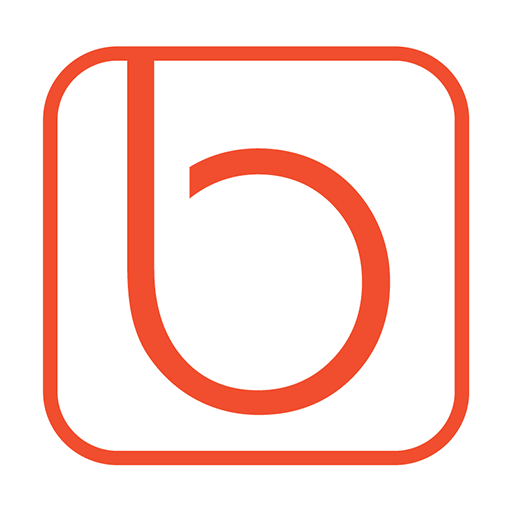Helpling Partner
Play on PC with BlueStacks – the Android Gaming Platform, trusted by 500M+ gamers.
Page Modified on: July 13, 2018
Play Helpling Partner on PC
The app is available for cleaners working with Helpling in Australia, Singapore, France, Germany and Netherlands.
FEATURES
✔Manage Your Appointments: Choose to accept new bookings and change requests from existing customers.
✔Payments and Transfers: Claim payments for completed jobs and view previous payments
✔Live updates about your jobs - including reminders about upcoming jobs and notifications of changes to any jobs.
✔Push customer notifications - you can now be notified about new customers by receiving push notifications. Click on the notification to see more information about the new customer in the app and respond quickly and easily from the app without using your SMS quota.
✔Chat feature - you can now chat with your customers directly from the app. Introduce yourself to new customers, ask questions about the booking and build better relationships by keeping the conversation flowing.
✔Calendar View: See all your confirmed jobs and job offers in the calendar view, including customer address, to help you manage your schedule.
✔Maps Integration: Individual job overviews contain a map with the customer location, to help you navigate between jobs.
For any questions about the Helpling Partner App, please go to https://www.helpling.com or write an email to apps@helpling.com.
Play Helpling Partner on PC. It’s easy to get started.
-
Download and install BlueStacks on your PC
-
Complete Google sign-in to access the Play Store, or do it later
-
Look for Helpling Partner in the search bar at the top right corner
-
Click to install Helpling Partner from the search results
-
Complete Google sign-in (if you skipped step 2) to install Helpling Partner
-
Click the Helpling Partner icon on the home screen to start playing