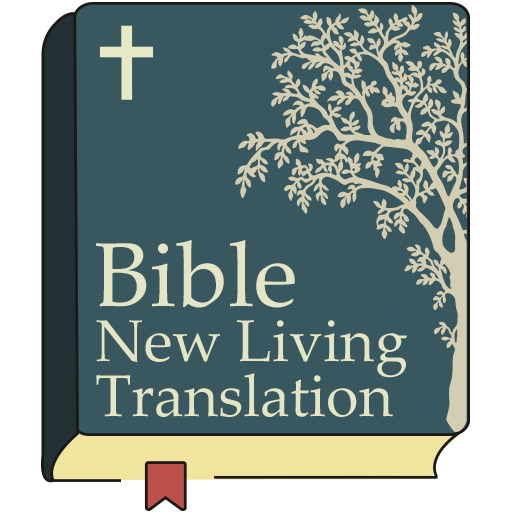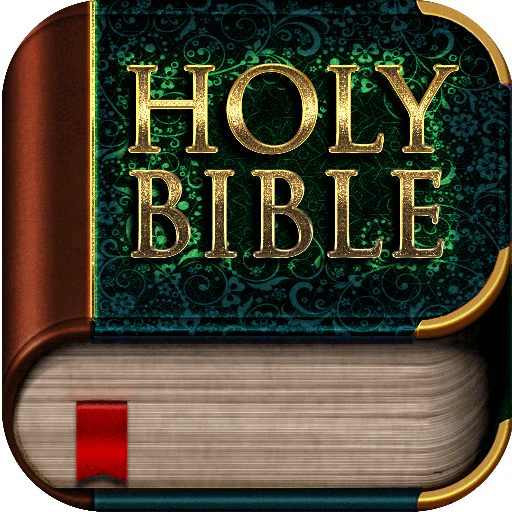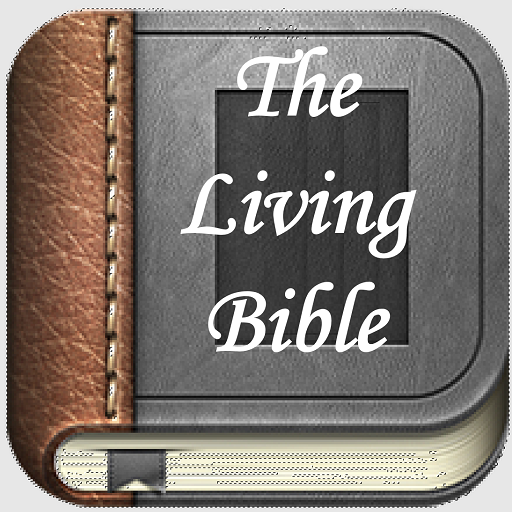
Living Bible (Modern English)
Play on PC with BlueStacks – the Android Gaming Platform, trusted by 500M+ gamers.
Page Modified on: September 25, 2018
Play Living Bible (Modern English) on PC
The Living Bible App also comes with a list of most popular prayers for your reference.
Youth Bible is your daily scripture reading companion - With the complete holy scriptures and your prayer guide. Holy Bible comes with both the new testament and the old testaments of the holy scriptures. The Living Bible is completely an offline bible without requiring internet connection to study the scriptures.
KEY FEATURES;
Easy to read bible reader
Offline bible
Share your favorite bible verse with your friends.
Daily Christian Prayers reference.
Easy to use Bible App
Favorites and Bookmarks for your favorite bible verses.
Advance Bible search.
Bible in the language that you will understand.
God’s word in it’s original form.
Bible comes with a complementary English version of the holy scripture.
Cross reference bible with the complementary bible version.
Play Living Bible (Modern English) on PC. It’s easy to get started.
-
Download and install BlueStacks on your PC
-
Complete Google sign-in to access the Play Store, or do it later
-
Look for Living Bible (Modern English) in the search bar at the top right corner
-
Click to install Living Bible (Modern English) from the search results
-
Complete Google sign-in (if you skipped step 2) to install Living Bible (Modern English)
-
Click the Living Bible (Modern English) icon on the home screen to start playing