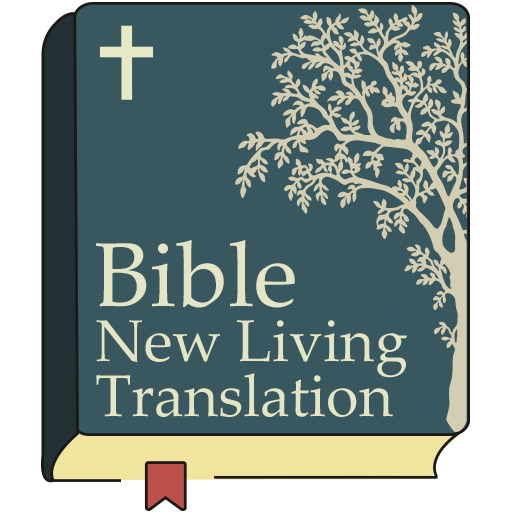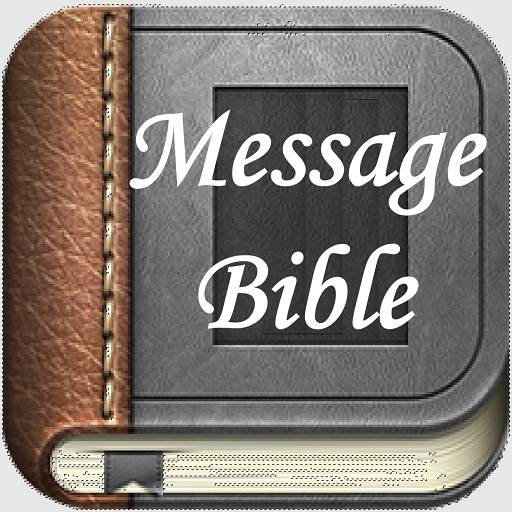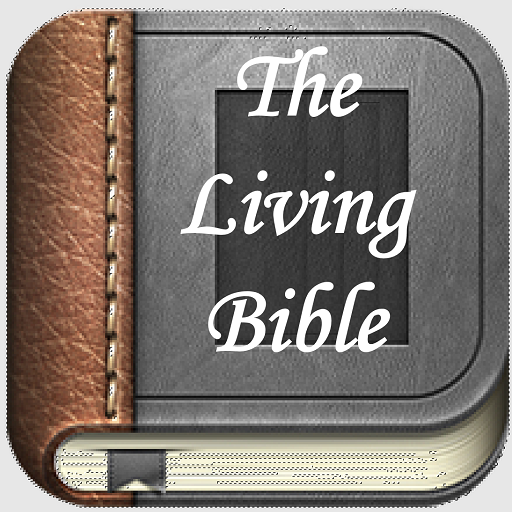
Living Bible (Modern English)
Gioca su PC con BlueStacks: la piattaforma di gioco Android, considerata affidabile da oltre 500 milioni di giocatori.
Pagina modificata il: 25 settembre 2018
Play Living Bible (Modern English) on PC
The Living Bible App also comes with a list of most popular prayers for your reference.
Youth Bible is your daily scripture reading companion - With the complete holy scriptures and your prayer guide. Holy Bible comes with both the new testament and the old testaments of the holy scriptures. The Living Bible is completely an offline bible without requiring internet connection to study the scriptures.
KEY FEATURES;
Easy to read bible reader
Offline bible
Share your favorite bible verse with your friends.
Daily Christian Prayers reference.
Easy to use Bible App
Favorites and Bookmarks for your favorite bible verses.
Advance Bible search.
Bible in the language that you will understand.
God’s word in it’s original form.
Bible comes with a complementary English version of the holy scripture.
Cross reference bible with the complementary bible version.
Gioca Living Bible (Modern English) su PC. È facile iniziare.
-
Scarica e installa BlueStacks sul tuo PC
-
Completa l'accesso a Google per accedere al Play Store o eseguilo in un secondo momento
-
Cerca Living Bible (Modern English) nella barra di ricerca nell'angolo in alto a destra
-
Fai clic per installare Living Bible (Modern English) dai risultati della ricerca
-
Completa l'accesso a Google (se hai saltato il passaggio 2) per installare Living Bible (Modern English)
-
Fai clic sull'icona Living Bible (Modern English) nella schermata principale per iniziare a giocare