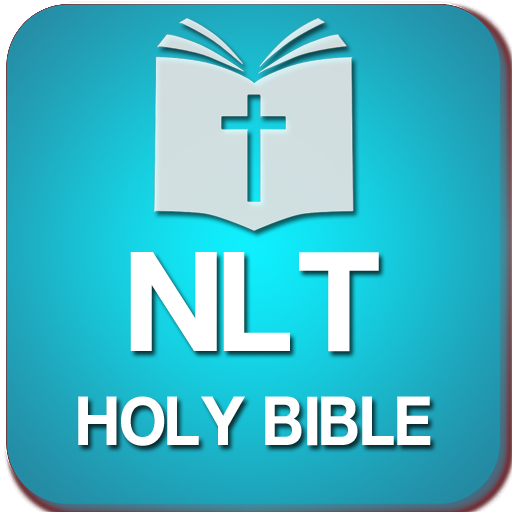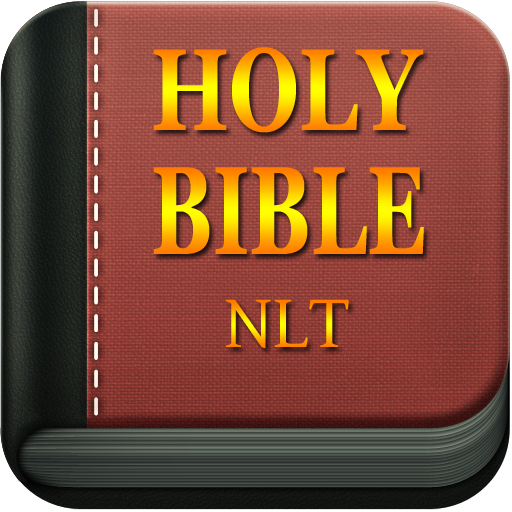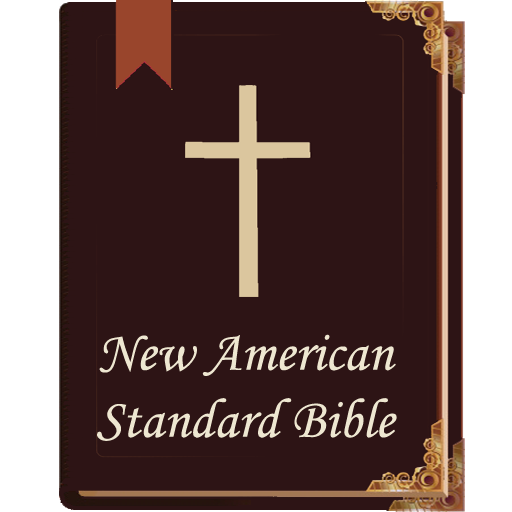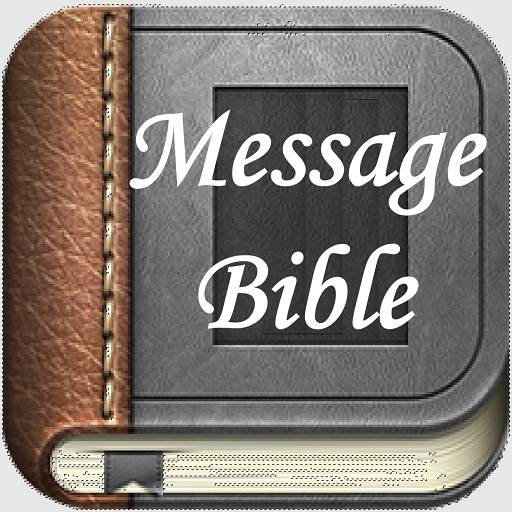
Message Bible - OFFLINE Bible
Spiele auf dem PC mit BlueStacks - der Android-Gaming-Plattform, der über 500 Millionen Spieler vertrauen.
Seite geändert am: 25. September 2018
Play Message Bible - OFFLINE Bible on PC
The Message Bible App also comes with a list of most popular prayers for your reference.
Message Bible - Bible in Contemporary English is your daily scripture reading companion - With the complete holy scriptures and your prayer guide. Holy Bible comes with both the new testament and the old testaments of the holy scriptures. Message Bible is completely an offline bible without requiring internet connection to study the scriptures.
KEY FEATURES;
Easy to read bible reader
Offline bible
Share your favorite bible verse with your friends.
Daily Christian Prayers reference.
Easy to use Bible App
Favorites and Bookmarks for your favorite bible verses.
Advance Bible search.
Bible in the language that you will understand.
God’s word in it’s original form.
Bible comes with a complementary English version of the holy scripture.
Cross reference bible with the complementary bible version.
Spiele Message Bible - OFFLINE Bible auf dem PC. Der Einstieg ist einfach.
-
Lade BlueStacks herunter und installiere es auf deinem PC
-
Schließe die Google-Anmeldung ab, um auf den Play Store zuzugreifen, oder mache es später
-
Suche in der Suchleiste oben rechts nach Message Bible - OFFLINE Bible
-
Klicke hier, um Message Bible - OFFLINE Bible aus den Suchergebnissen zu installieren
-
Schließe die Google-Anmeldung ab (wenn du Schritt 2 übersprungen hast), um Message Bible - OFFLINE Bible zu installieren.
-
Klicke auf dem Startbildschirm auf das Message Bible - OFFLINE Bible Symbol, um mit dem Spielen zu beginnen