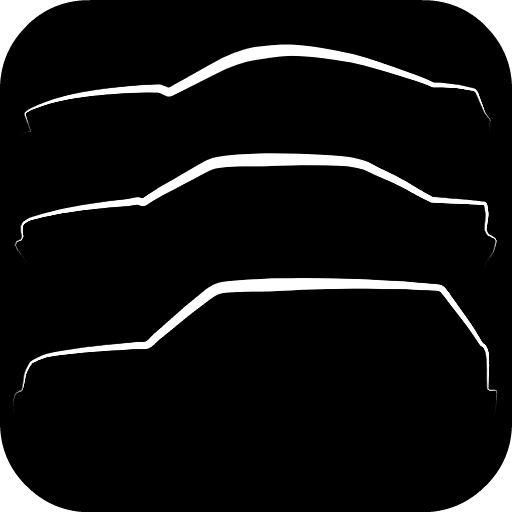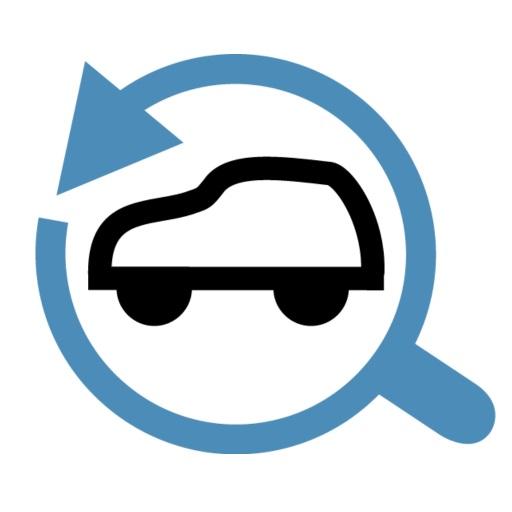Hemmings Classic Cars for Sale
Gioca su PC con BlueStacks: la piattaforma di gioco Android, considerata affidabile da oltre 500 milioni di giocatori.
Pagina modificata il: 30 ottobre 2018
Play Hemmings Classic Cars for Sale on PC
Browse thousands of the best vintage cars with the Hemmings app. Read Daily Stories and features from the collector car world written by award-winning journalists. Sell your classic car or part directly from your phone.
Find Classic Cars
- Search more then 20,000 classic cars, parts, and more
- Refine searches by distance, seller type, and more
- Save searches for quick access any time
- Contact sellers right from the app
- Enjoy a simple, focused design with fast, hand-built search and browsing tools
List vintage vehicles or parts
- Place digital and print ads directly in the app with one simple process
- Easily add and arrange photos within the app
Hemmings Daily Stories
- Read the best daily journalism in the classic car world
- Get new stories and features every day
- Comment and share with our engaged, civilized community
- Enjoy beautiful photos, professional writing, credible analysis
Proudly built in-house by Hemmings Motor News staff. We also fix our own cars.
Gioca Hemmings Classic Cars for Sale su PC. È facile iniziare.
-
Scarica e installa BlueStacks sul tuo PC
-
Completa l'accesso a Google per accedere al Play Store o eseguilo in un secondo momento
-
Cerca Hemmings Classic Cars for Sale nella barra di ricerca nell'angolo in alto a destra
-
Fai clic per installare Hemmings Classic Cars for Sale dai risultati della ricerca
-
Completa l'accesso a Google (se hai saltato il passaggio 2) per installare Hemmings Classic Cars for Sale
-
Fai clic sull'icona Hemmings Classic Cars for Sale nella schermata principale per iniziare a giocare