

Руна
Juega en PC con BlueStacks: la plataforma de juegos Android, en la que confían más de 500 millones de jugadores.
Página modificada el: 11 de abril de 2019
Play Runes on PC
According to the northern tradition, the knowledge of the runes was obtained by the god Odin, who sacrificed himself for this knowledge. The legends say that One pierced himself with a sacred spear and spent nine days and nights "pinned" by him to Yggdrasil - the Tree of the World.
Features:
- A complete description of all the runes of the futhark, for each rune
> Alternative Names
> English Letter Equivalent
> Translation
> Meanings
> Characteristics
> Personal Interpretation
> Reverse
> Converse
- Runic fortune-telling
> Ways of divination on runes are many. I selected a few of them so that you could get an answer to any question interesting you, whatever it touched.
- Runescripts (Runic formulas)
> Detailed description
> Instructions for the application of runic formulas in various conditions.
> Answers to frequently asked questions
- The use of individual runes as an amulet.
- Widget - "Rune of the Day"
We are all busy people, this widget will help not forget about the daily fortune-telling "Rune of the Day", with the change of date, Rune will be selected automatically.
Juega Руна en la PC. Es fácil comenzar.
-
Descargue e instale BlueStacks en su PC
-
Complete el inicio de sesión de Google para acceder a Play Store, o hágalo más tarde
-
Busque Руна en la barra de búsqueda en la esquina superior derecha
-
Haga clic para instalar Руна desde los resultados de búsqueda
-
Complete el inicio de sesión de Google (si omitió el paso 2) para instalar Руна
-
Haz clic en el ícono Руна en la pantalla de inicio para comenzar a jugar

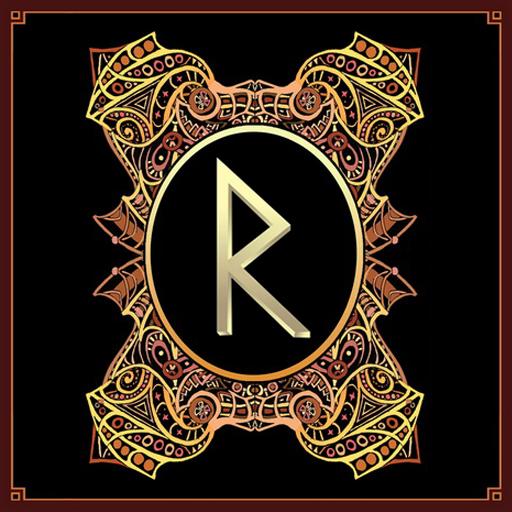

![Runico [Magic formulas]](https://cdn-icon.bluestacks.com/lh3/-H73-l5ZbFyXXFA8pP_PtB0GjGRMTKy_pzabZ_N_AQy4xgqSiWzGzzrCkNwfqYzGUQ)