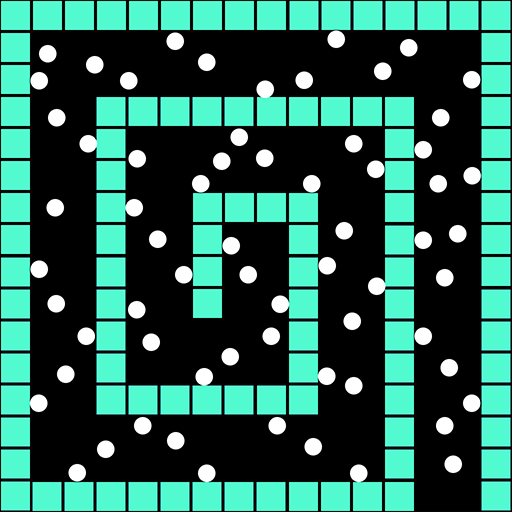Marble ASMR
Play on PC with BlueStacks – the Android Gaming Platform, trusted by 500M+ gamers.
Page Modified on: Dec 20, 2022
Play Marble ASMR on PC or Mac
Marble ASMR is a casual game developed by Rollic Games. BlueStacks app player is the best platform to play this Android game on your PC or Mac for an immersive gaming experience.
Download Marble ASMR on PC and have tons of fun with this easy-to-play play game. Get your marbles rolling across the slides and make lots of money. Are you ready to make some cash? Download Marble ASMR on PC now.
In this game, control the ASMR marble machine and have your cash prizes ringing in. Watch the marbles roll countless across the slide and into a tunnel. Roll through a money lever and have your game-bank increase dollar by dollar before you reach the tunnel. The game starts with just one marble on the slide. Increase the number of marbles by clicking on the ‘Add ball’ option. With an increase in marbles, you get to make more money.
Upgrade your marble machine by adding new routes for your marbles to get to the tunnel. Merge marbles together and have your income increased. Make money faster when you increase the speed of the marbles across the slides. Play this game at your leisure time and have lots of fun.
Play Marble ASMR on PC. It’s easy to get started.
-
Download and install BlueStacks on your PC
-
Complete Google sign-in to access the Play Store, or do it later
-
Look for Marble ASMR in the search bar at the top right corner
-
Click to install Marble ASMR from the search results
-
Complete Google sign-in (if you skipped step 2) to install Marble ASMR
-
Click the Marble ASMR icon on the home screen to start playing