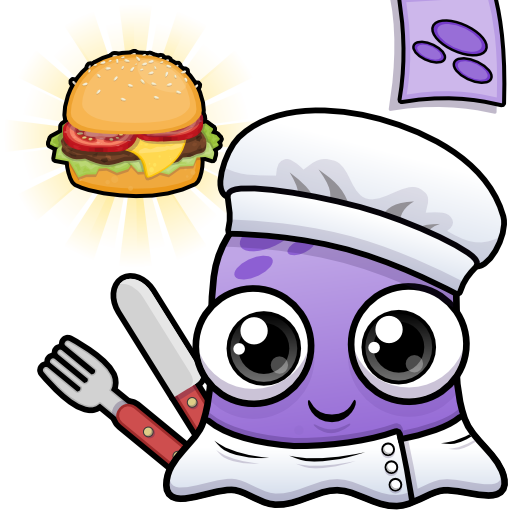このページには広告が含まれます

マイタイニーペット - My Tiny Pet
Arcade | CanaryDroid
BlueStacksを使ってPCでプレイ - 5憶以上のユーザーが愛用している高機能Androidゲーミングプラットフォーム
Play My Tiny Pet on PC
What if a virtual pet hatched on your phone or tablet? Do you have what it takes to take care of your very own pet?
Join millions of other pet lovers to discover loads of fun by making your virtual pet part of your daily life. Name it, feed it, play with it, tuck it into bed, enjoy its life-like emotions and dress it up anyway you want! It’s like Tamagotchi on your Android devices. Look after your adorable little pet and play all the exciting mini games now!
Game Feature:
- Adorable character and stunning graphics
- Play 10+ awesome mini games and collect coins
- Visit and check out your friends’ pets and send them greetings
Join millions of other pet lovers to discover loads of fun by making your virtual pet part of your daily life. Name it, feed it, play with it, tuck it into bed, enjoy its life-like emotions and dress it up anyway you want! It’s like Tamagotchi on your Android devices. Look after your adorable little pet and play all the exciting mini games now!
Game Feature:
- Adorable character and stunning graphics
- Play 10+ awesome mini games and collect coins
- Visit and check out your friends’ pets and send them greetings
マイタイニーペット - My Tiny PetをPCでプレイ
-
BlueStacksをダウンロードしてPCにインストールします。
-
GoogleにサインインしてGoogle Play ストアにアクセスします。(こちらの操作は後で行っても問題ありません)
-
右上の検索バーにマイタイニーペット - My Tiny Petを入力して検索します。
-
クリックして検索結果からマイタイニーペット - My Tiny Petをインストールします。
-
Googleサインインを完了してマイタイニーペット - My Tiny Petをインストールします。※手順2を飛ばしていた場合
-
ホーム画面にてマイタイニーペット - My Tiny Petのアイコンをクリックしてアプリを起動します。