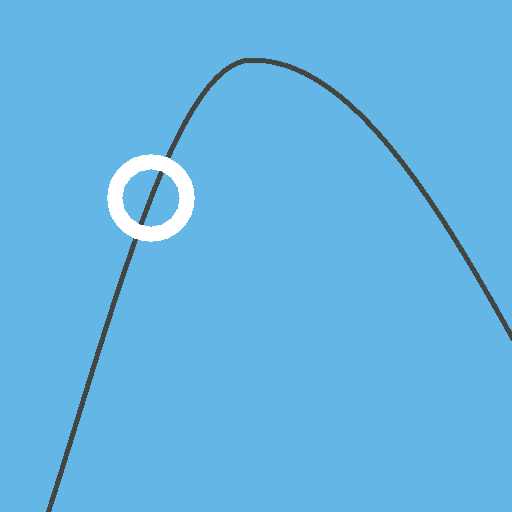7 تعقب العادة
العب على الكمبيوتر الشخصي مع BlueStacks - نظام أندرويد للألعاب ، موثوق به من قبل أكثر من 500 مليون لاعب.
تم تعديل الصفحة في: 13 يناير 2019
Play Habit Tracker on PC
Simple, beautiful and modern interface
Habit Tracker has a minimalistic interface that is easy to use and follows the material design guidelines.
Habit score
In addition to showing your current streak, Habit Tracker has an advanced formula for calculating the strength of your habits. Every repetition makes your habit stronger, and every missed day makes it weaker. A few missed days after a long streak, however, will not completely destroy your entire progress.
Detailed graphs and statistics
Clearly see how your habits improved over time with beautiful and detailed graphs. Scroll back to see the complete history of your habits.
Flexible schedules
Supports both daily habits and habits with more complex schedules, such as 3 times every week; one time every other week; or every other day.
Reminders
Create an individual reminder for each habit, at a chosen hour of the day. Easily check, dismiss or snooze your habit directly from the notification, without opening the app.
Optimized for smartwatches
Reminders can be checked, snoozed or dismissed directly from your Android Wear watch.
Completely ad-free and open source
There are absolutely no advertisements, annoying notifications or intrusive permissions in this app, and there will never be. The complete source code is available under the GPLv3.
العب 7 تعقب العادة على جهاز الكمبيوتر. من السهل البدء.
-
قم بتنزيل BlueStacks وتثبيته على جهاز الكمبيوتر الخاص بك
-
أكمل تسجيل الدخول إلى Google للوصول إلى متجر Play ، أو قم بذلك لاحقًا
-
ابحث عن 7 تعقب العادة في شريط البحث أعلى الزاوية اليمنى
-
انقر لتثبيت 7 تعقب العادة من نتائج البحث
-
أكمل تسجيل الدخول إلى Google (إذا تخطيت الخطوة 2) لتثبيت 7 تعقب العادة
-
انقر على أيقونة 7 تعقب العادة على الشاشة الرئيسية لبدء اللعب