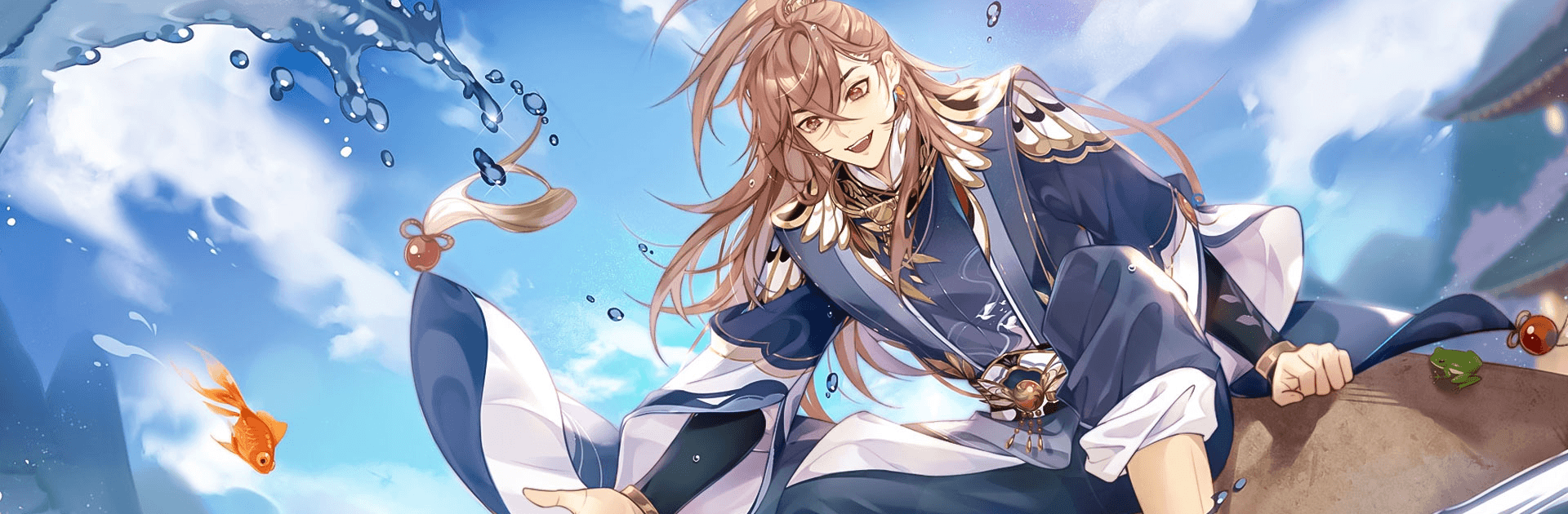

花亦山心之月
在電腦上使用BlueStacks –受到5億以上的遊戲玩家所信任的Android遊戲平台。
Play 花亦山心之月 on PC or Mac
花亦山心之月 is a Role Playing game developed by Nuverse. BlueStacks app player is the best platform to play this Android game on your PC or Mac for an immersive gaming experience.
If you’re looking for an immersive story-based game, you should check out “The Moon in the Heart of Flowers and Mountains.” This mobile game takes you on a journey into a world of ancient and elegant academy life, where you’ll study special courses like Jing Dynasty etiquette, astronomy, incense making, and treasure appreciation. You’ll experience spring tea parties, poetry banquets, and other events that bring the game’s world to life.
“The Moon in the Heart of Flowers and Mountains” features traditional Chinese colors and gold-painting techniques to create a quaint and luxurious picture of the oriental prosperity. The game’s top-notch voice actors, including Yu Zhengsheng, Lin Kailing, and Liu Jie, create an immersive sound and picture experience that draws you into the game’s world.
As you interact with celebrities and classmates, you’ll increase your favorability and unlock their untold stories. But be careful – as you solve the mystery of the court with your classmates, you’ll find that your teachers and friends also seem to have their own secrets. You’ll become involved in the whirlpool of disputes among the aristocratic families and must navigate this world to uncover the truth.
Download 花亦山心之月 on PC with BlueStacks and experience the ancient and elegant academy life for yourself.
在電腦上遊玩花亦山心之月 . 輕易上手.
-
在您的電腦上下載並安裝BlueStacks
-
完成Google登入後即可訪問Play商店,或等你需要訪問Play商店十再登入
-
在右上角的搜索欄中尋找 花亦山心之月
-
點擊以從搜索結果中安裝 花亦山心之月
-
完成Google登入(如果您跳過了步驟2),以安裝 花亦山心之月
-
在首頁畫面中點擊 花亦山心之月 圖標來啟動遊戲




