
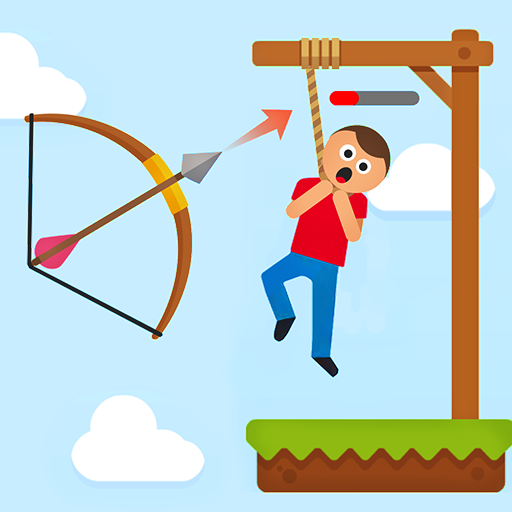
Gibbets:Bow Master!Arrow Games
Spiele auf dem PC mit BlueStacks - der Android-Gaming-Plattform, der über 500 Millionen Spieler vertrauen.
Seite geändert am: 04.08.2023
Play Gibbets:Bow Master!Arrow Games on PC
Always dreamed of being Robin Hood? Gibbets Bow Master — Archery Games will give you the opportunity!
Master your skills:
Shoot the ropes, but avoid hitting the victims in our bow and arrow game.
Earn achievements.
Beat the scores and become the champion archer.
Experience different bow games modes:
You can start a never-ending mode where you should save as many stickmans from hangman as you can before they run out of breath, or you can test your archery skills in a challenge mode!
Customize the bow games:
Choose different shirts and hats from the store to make this Robin Hood game even more stupid and exciting! Get stars and buy upgrades for your bow, for stickmans and hangman!
You are the real Robin Hood in Gibbets Bow Master — Archery Games! Free the victims and be the best archer among your friends. There’s always a challenge for you: find out how long you can hold on!
What are you waiting for? Go for it, skillful archer! Let’s start arrow games!
Download Gibbets Bow Master — Archery Games NOW!
_____________________________________
If you want to find more about bow and arrow games -
FOLLOW US: @Herocraft
WATCH US: youtube.com/herocraft
LIKE US: facebook.com/herocraft.games
Spiele Gibbets:Bow Master!Arrow Games auf dem PC. Der Einstieg ist einfach.
-
Lade BlueStacks herunter und installiere es auf deinem PC
-
Schließe die Google-Anmeldung ab, um auf den Play Store zuzugreifen, oder mache es später
-
Suche in der Suchleiste oben rechts nach Gibbets:Bow Master!Arrow Games
-
Klicke hier, um Gibbets:Bow Master!Arrow Games aus den Suchergebnissen zu installieren
-
Schließe die Google-Anmeldung ab (wenn du Schritt 2 übersprungen hast), um Gibbets:Bow Master!Arrow Games zu installieren.
-
Klicke auf dem Startbildschirm auf das Gibbets:Bow Master!Arrow Games Symbol, um mit dem Spielen zu beginnen




