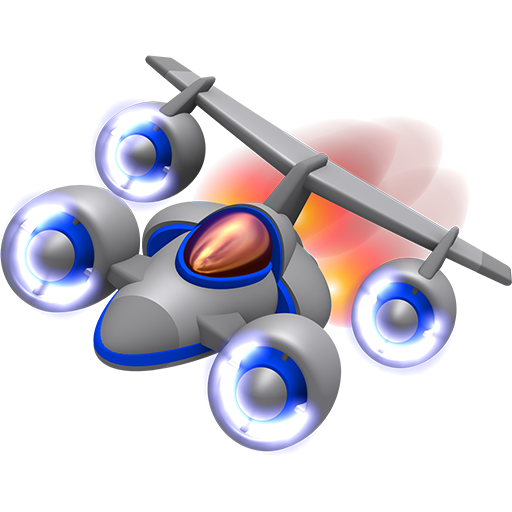Yumsters! Free - Color Match Puzzle game
Graj na PC z BlueStacks – Platforma gamingowa Android, która uzyskała zaufanie ponad 500 milionów graczy!
Strona zmodyfikowana w dniu: 12 listopada 2019
Play Yumsters! Free - Color Match Puzzle game on PC
These are Yumsters! The adorable hole-dwelling creatures are mad about fruit and even participate in the world fruit-eating cup.
You'll need to gather a team of super-yumsters from different countries to win this competition. Control the Yumsters, dragging them from holes to fruits trying to make them eat as much as possible as often as possible.
Just settle them in your mobile device and say goodbye to boredom forever!
Your task is to control the Yumsters, dragging them from holes to fruits trying to make them eat as much as possible as often as possible. Match the fruits and Yumsters because these creatures can eat only fruits of the same colour.
Use superpowers and bonuses to complete levels, cope with pest insects, but don’t let your Yumsters get bored and you'll win the competition and a lot of personal awards!
Game features:
• 64 amazing levels
• 7 humorous Yumsters, each one has its own superpower
• A variety of awards
• 2 game modes
• 7 original locations
• Loads of different bonuses
• Splendid graphics and sound effects
Zagraj w Yumsters! Free - Color Match Puzzle game na PC. To takie proste.
-
Pobierz i zainstaluj BlueStacks na PC
-
Zakończ pomyślnie ustawienie Google, aby otrzymać dostęp do sklepu Play, albo zrób to później.
-
Wyszukaj Yumsters! Free - Color Match Puzzle game w pasku wyszukiwania w prawym górnym rogu.
-
Kliknij, aby zainstalować Yumsters! Free - Color Match Puzzle game z wyników wyszukiwania
-
Ukończ pomyślnie rejestrację Google (jeśli krok 2 został pominięty) aby zainstalować Yumsters! Free - Color Match Puzzle game
-
Klinij w ikonę Yumsters! Free - Color Match Puzzle game na ekranie startowym, aby zacząć grę