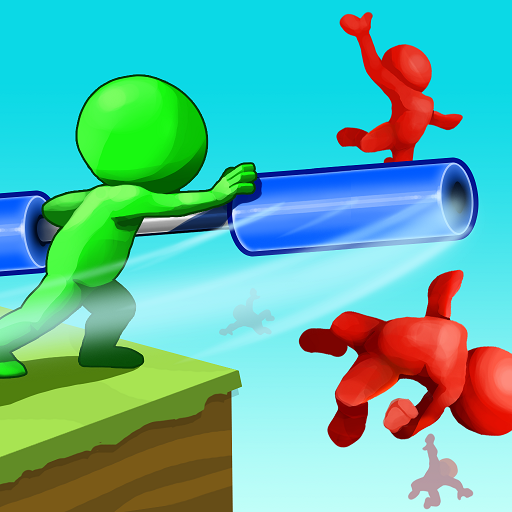Hero Rescue
Juega en PC con BlueStacks: la plataforma de juegos Android, en la que confían más de 500 millones de jugadores.
Página modificada el: 12 de junio de 2020
Play Hero Rescue on PC
Do you like rescue games? Of course, they are great. Help the man rescue the princess and get the treasure in the newest hero game - Hero Rescue. Pull the sticks to rescue the princess, to kill the goblins, to get treasure,... You will become a rich hero in this latest rescue game.
Many missions are waiting for you. Help the man find his love. Hundreds of fascinating pull the pin puzzles not to be missed. Do you think you are smart enough to overcome all obstacles? Let’s get started!
The hero rescue gameplay will make you hooked on this hero game!
Simple to control. You can play with one hand very fast. It is easy to get started, but challenging to complete all the hero puzzles. Just take the hero escape from danger, you’ll be winner.
FEATURE:
★ Train your brain. Try many ways to play because these are logical puzzles.
★ The music, sounds, visuals and graphics are outstanding
★ Play thousands of decadently fun levels!
★ Team up with friends and other players – an easy way to help the hero.
I promise you this is the most innovative rescue game available today. If you've been looking for a pull the pin puzzle game for a long time, it's time to explore it.
Help the hero rescue the princess now. Amazing hero game is ready here
Juega Hero Rescue en la PC. Es fácil comenzar.
-
Descargue e instale BlueStacks en su PC
-
Complete el inicio de sesión de Google para acceder a Play Store, o hágalo más tarde
-
Busque Hero Rescue en la barra de búsqueda en la esquina superior derecha
-
Haga clic para instalar Hero Rescue desde los resultados de búsqueda
-
Complete el inicio de sesión de Google (si omitió el paso 2) para instalar Hero Rescue
-
Haz clic en el ícono Hero Rescue en la pantalla de inicio para comenzar a jugar