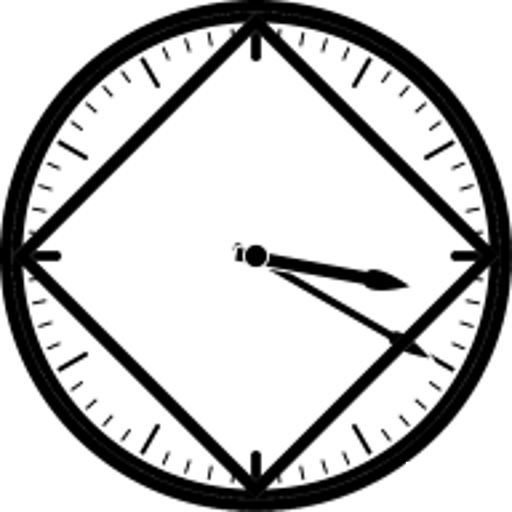Sobriety Counter -EasyQuit pro
Mainkan di PC dengan BlueStacks – platform Game-Game Android, dipercaya oleh lebih dari 500 juta gamer.
Halaman Dimodifikasi Aktif: 28 November 2019
Play Sobriety Counter -EasyQuit pro on PC
Motivational Health Section
★ Countdown timer to watch many aspects of your health improve as a result of your great decision to stop this bad habit.
★ See how much money you saved by not drinking and set a custom treat to buy from your savings.
★ Play a game of memory to distract yourself from the urge to have a drink.
★ "Quit Slowly" Mode with a customised plan and reminders to ease your body into quitting drinking.
★ Write your own personal motivations of why you want to stop drinking alcohol and let the app remind you of them daily.
★ 64 Beautiful Badges for your sobriety time and drinks passed; with congratulation reminders and sharing functionality.
★ 28 beautiful themes to personalise your experience.
★ High level of Privacy. No log in, no collection or selling of your sensitive data like email, password or contacts. Your data is saved locally on your phone.
★ Two awesome widgets to put on your home screen and always see the money you saved by quitting drinking and your time as an alcohol free person.
I hope my sobriety counter app helps you break this habit and stop drinking for good to become a sober healthy person for ever :)
Mainkan Sobriety Counter -EasyQuit pro di PC Mudah saja memulainya.
-
Unduh dan pasang BlueStacks di PC kamu
-
Selesaikan proses masuk Google untuk mengakses Playstore atau lakukan nanti
-
Cari Sobriety Counter -EasyQuit pro di bilah pencarian di pojok kanan atas
-
Klik untuk menginstal Sobriety Counter -EasyQuit pro dari hasil pencarian
-
Selesaikan proses masuk Google (jika kamu melewati langkah 2) untuk menginstal Sobriety Counter -EasyQuit pro
-
Klik ikon Sobriety Counter -EasyQuit pro di layar home untuk membuka gamenya