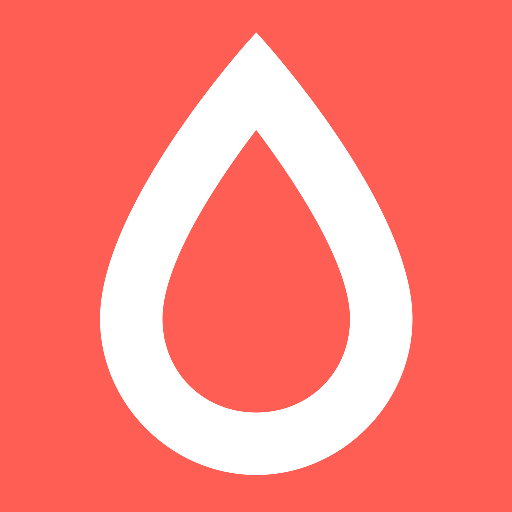cloe - skin care diary
Play on PC with BlueStacks – the Android Gaming Platform, trusted by 500M+ gamers.
Page Modified on: December 28, 2019
Play cloe - skin care diary on PC
Features:
- Upload daily photos of your progress
- View isolated albums of specific sides of your face (left, center, right), timestamped and ordered chronologically or reverse chronologically
- View an organized calendar of all your entries over time
- View statistics and get scored on your activity for the past month
- Receive notifications to stay on top of your skin care diary
- Add custom skin care products to your morning and nighttime routine
- Add custom foods to track your diet
- Add custom supplements to track your micronutrient intake
- Add custom makeup products to track your cosmetic products
- Mark if you are on your menstrual cycle
- Record water intake
- Record stress level
- Record sleep
Skin care is more than just what you put on your face, it’s also about what you ingest and even down to how you feel. Cloe allows you to track not just your lotions and serums, but also your diet, water intake, sleep, and stress levels. Discover food intolerances that you have that might not necessarily be allergies, but still cause you to break out or inflame.
Stop guessing which products out of the ten step routine you found online actually work and start tracking! Learn how to improve your skin in a way that works for you. Take a data driven approach to figure out why pimples appear if you have troubled skin, or what's really helping you with fixing your pigmentation.
Coming soon:
- Share a private link of your profile to your dermatologist or skin doctor so that they know every little detail about what your skin copes well with and what it rejects.
Play cloe - skin care diary on PC. It’s easy to get started.
-
Download and install BlueStacks on your PC
-
Complete Google sign-in to access the Play Store, or do it later
-
Look for cloe - skin care diary in the search bar at the top right corner
-
Click to install cloe - skin care diary from the search results
-
Complete Google sign-in (if you skipped step 2) to install cloe - skin care diary
-
Click the cloe - skin care diary icon on the home screen to start playing