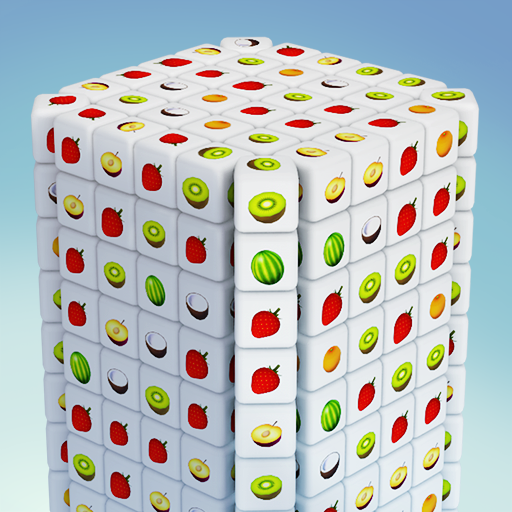Hexa Master 3D - Color Sort
Spiele auf dem PC mit BlueStacks - der Android-Gaming-Plattform, der über 500 Millionen Spieler vertrauen.
Seite geändert am: Apr 7, 2025
Play Hexa Puzzle Game: Color Sort on PC or Mac
Hexa Puzzle Game: Color Sort is a Casual game developed by Higgs Studio. BlueStacks app player is the best platform to play this Android game on your PC or Mac for an immersive Android experience.
Download Hexa Puzzle Game: Color Sort on PC with BlueStacks and enter a world where puzzle-solving prowess meets boundless creativity in a captivating hexa sort and merge experience!
Prepare yourself for a mesmerizing journey through a universe teeming with vibrant colors and intricate patterns that demand your sorting skills and strategic prowess. Lose yourself in the innovative 3D graphics and artistic design of Hexa Master 3D, where you will be challenged to stack, sort, and merge hexagon tiles in ways that will leave you awestruck.
Unlike traditional board setups, our dynamic 3D environments allow you to explore and manipulate hexagons in a whole new dimension, unlocking hidden patterns and combinations that will test your mental acuity and spatial awareness.
With hundreds of levels of increasing difficulty, Hexa Master 3D offers a perfect blend of challenge and relaxation for players of all skill levels. Whether you’re a seasoned puzzle enthusiast or a casual gamer looking for a mental escape, this game has something for everyone.
Download Hexa Puzzle Game: Color Sort on PC with BlueStacks and embark on an unforgettable merge hexa adventure today.
Spiele Hexa Master 3D - Color Sort auf dem PC. Der Einstieg ist einfach.
-
Lade BlueStacks herunter und installiere es auf deinem PC
-
Schließe die Google-Anmeldung ab, um auf den Play Store zuzugreifen, oder mache es später
-
Suche in der Suchleiste oben rechts nach Hexa Master 3D - Color Sort
-
Klicke hier, um Hexa Master 3D - Color Sort aus den Suchergebnissen zu installieren
-
Schließe die Google-Anmeldung ab (wenn du Schritt 2 übersprungen hast), um Hexa Master 3D - Color Sort zu installieren.
-
Klicke auf dem Startbildschirm auf das Hexa Master 3D - Color Sort Symbol, um mit dem Spielen zu beginnen